YouTube offers video creators a variety of different options when it comes to uploading and sharing videos on their platform. One of these ways is by premiering your latest videos when uploading.
With all the different options and features, things can start to get confusing though.
So, in this article, we’re going to look at what is a “YouTube Premiere”, and how to premiere on YouTube.
Let’s dive straight into it.
- What is a YouTube Premiere?
- How many subscribers do you need to premiere on YouTube?
- How to premiere on YouTube
- What’s the difference between YouTube premium and a YouTube premiere?
- What’s the difference between a YouTube Premiere and a YouTube live?
- Should you premiere your YouTube videos?
- Final thoughts on premiering videos on YouTube
What is a YouTube Premiere?
A YouTube Premiere allows you to notify your viewers about an upcoming video before it goes public and lets you interact with your audience live during the video premiere through a live chat and comments.
Premieres are just a type of method of uploading a video to YouTube with additional benefits over a regular upload that help you generate additional buzz and viewer interaction.
When you set a video to Premiere, you create a custom watch page that will display a countdown two minutes prior to the premiere (unless you set your video to publish and premiere immediately).
This watch page is public and you can share it with anyone by copying the URL.
Viewers that land on the watch page can then start chatting with the live chat, or they can set a reminder for when the video begins and they will receive a notification about 30 minutes before the Premiere and another when it starts.
If your channel has more than 1,000 subscribers you can use a custom video trailer that will play on the watch page instead of the wait screen (and if you don’t have 1,000 subscribers yet, this guide will help you get there faster).
If your channel is monetized and you have Super chats turned on, your viewers can also send Super chats during the premiere like they would during a live stream.
How many subscribers do you need to premiere on YouTube?
There is no minimum number of subscribers needed to premiere a video on YouTube. You can upload a video and set it to premiere on YouTube even with 0 subscribers.
In order to set a video trailer for your YouTube Premiere, you will need at least 1,000 subscribers though.
All other minimum requirements still apply as well, like monetizing your Premiere with ads requires 1,000 subscribers and 4,000 hours of watch-time in the previous 12 months (as well as enabling 2-factor authentication and having no community strikes against your channel).
While a minimum requirement of subscribers is not required to Premiere a YouTube video, you cannot Premiere Virtual Reality videos or any videos with a greater resolution of 1080p. So 1080p (Full HD) videos are supported, but 1440p and 4K videos are not.
How to premiere on YouTube
To Premiere a video on YouTube, you will follow the same steps as you would when uploading or scheduling a video.
Open YouTube and make sure you are logged into your account.
In the top right corner, click the camera icon “Create” and then “Upload videos”.
Select the video to upload and fill out all the video details like you would when uploading a regular video.
Once you’ve finished filling out the video details and adding video elements, click on the “visibility” section. Here you can select whether the Premiere should happen immediately, or if you want to schedule the premiere for later.
To immediately Premiere your video, under the “Save or publish” section, select “Public” and then check the box “Set as instant Premiere”.
Then select “Publish” and the video will premiere when the video finishes processing.
To schedule the Premiere for later, on the “visibility” tab, click “Schedule” and then enter the desired date and time and then check the box “Set as Premiere”.
Here you can then also set up the Premiere watch page. To do so, click on the “Set up Premiere” option. And then you can choose from various countdown themes or countdown lengths.
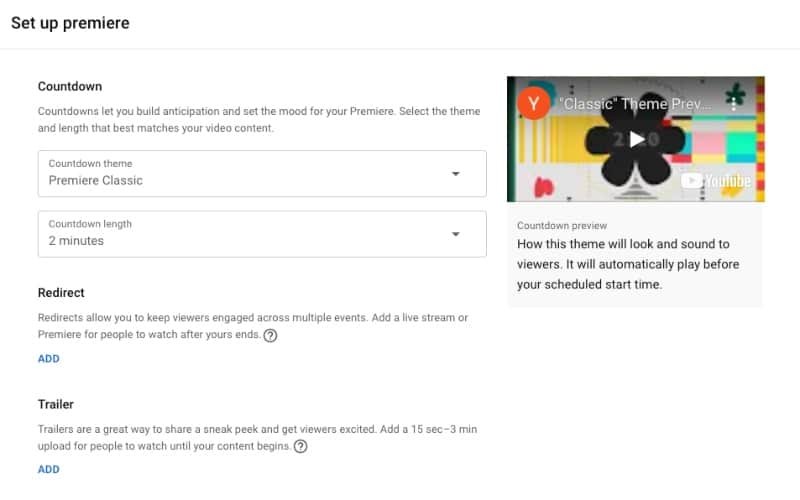
If you have over 1,000 subscribers, you can also set up redirects to other live streams and Premieres on your own or other channels, as well as set a trailer for the Premiere (any video already uploaded between 15 seconds and 3 minutes in length).
Once you’ve saved those changes if you set up a Premiere watch page, you can click the “Schedule” button and your Premiere watch page will be public on YouTube until the date you scheduled.
P.s. You can set up a YouTube Premiere on both desktop and on mobile through the YouTube App.
What’s the difference between YouTube premium and a YouTube premiere?
YouTube Premium is a paid membership service offered by YouTube that allows you to watch videos without ads.
It can be used on YouTube and on YouTube music and it allows users to watch videos and listen to music offline, as well as listen to music in the background of their devices (like when your screen is locked).
A YouTube Premiere on the other hand is a method of uploading a video to YouTube with additional benefits over a regular upload that help you generate additional buzz around a video and increase viewer interaction.
YouTube Premieres also present a way to share a scheduled video and allow viewers to set reminders about the Premiere.
These are two completely different things, but as their names are so similar, they can easily be confused with one another.
What’s the difference between a YouTube Premiere and a YouTube live?
As mentioned already, a YouTube Premiere is a method of uploading a video to YouTube with additional benefits over a regular upload that help you generate additional buzz around a video and increase viewer interaction.
This is like a normal video that has the chat of a live stream integrated during the Premiere.
A YouTube live is when a YouTuber live streams on their channel. There is no pre-recorded video (generally speaking) and the interaction in the video is happening live.
Like a Premiere, there is a live chat where viewers can chat and interact with each other and the streamer.
Premieres and live streams are also completely different, but the live chat is something that ties them together. Both are great ways for YouTubers to interact with their audience live though.
Should you premiere your YouTube videos?
Premiering your YouTube videos can be a great way to get initial views to your video when uploading as viewers can set a reminder and get notified when it’s about to start.
Premieres can also be found in search, on the homepage, and in video recommendations.
When you set a video to Premiere on YouTube, you can then gauge the reaction of your audience immediately in the live chat and you can answer questions immediately.
Whether you should or should not premiere your YouTube videos is dependent on what type of content you create and how much of a following you already have.
If you have a small channel, most of the time it would be more worthwhile to upload your video at the next opportunity when your audience is most active (or if you don’t have access to that data, a fixed time when your audience would be awake). You should also set your Premiere for this time.

Premiering a video may not be the most useful when you have a small channel though, unless you have an audience on another platform, like a website with an email list, a large TikTok following, or an Instagram following.
This way you can share the Premiere watch page before it goes live and generates buzz around the video so that more people are there to watch it as soon as it goes live.
You should also consider Premiering your YouTube videos when you want to interact with your viewers and answer questions live regarding the content of the video.
If you have a large following, Premieres can also help build up hype around a large project you’ve created that you’re really proud of.
I wouldn’t recommend Premiering every video, as if you upload regularly the uniqueness of a Premiere may start to lose its value with your viewers who are accustomed to watching your videos at a certain time anyway.
Final thoughts on premiering videos on YouTube
Premieres are a great way to get initial views and buzz around your video before they go public while also answering viewer questions live, but should not be used for every upload.
Even though some features are only available once you have a certain number of subscribers, Premieres are possible for all channels, even when you’re just starting out.
So, you should consider Premiering your next big video or working YouTube Premieres into your overall YouTube strategy.
It’s always good to experiment so try testing out Premiers in different circumstances.
