The first thing a potential viewer sees on YouTube is your video thumbnail. If your thumbnail is bland and boring, no one is going to click and watch your videos.
An easy way to make your video thumbnails more interesting is to include a great background. But where can you find youtube thumbnail background images that you can use for free?
There are many sites that offer free backgrounds and templates for your youtube channel or video thumbnail. In this article, we will discuss 10 websites that offer high-quality youtube thumbnail backgrounds at no cost.
Let’s get straight to it.
10 best free youtube thumbnail background websites
All of the websites listed below either have images you can use entirely for free, or they have filters for you to find free images if they also host paid pictures on their website.
Please make sure to check the licenses of all of these sites when using, some may require attribution in your video description, and it may be possible that they change the licensing rights without warning.
Unsplash
Unsplash is a free stock photography website with an ever-changing library of beautiful, high-quality photos.
Most of the images are in vertical format, catering to Instagram, Pinterest, etc. social media networks, but you can also find great horizontal images that can be used as your YouTube thumbnail background.
Pixabay
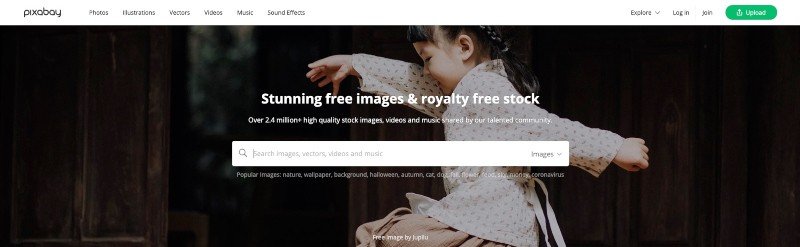
Similar to Unsplash, Pixabay offers a variety of beautiful photos that can be used as backgrounds for your youtube thumbnail. Despite the website’s name, there are actually no costs associated with using any of these images as a background for your video thumbnail.
You can find photos, graphics, and vectors on Pixabay.
Pixabay is also one of the many free stock video sites I recommend, here’s the full list.
Pexels
Again, Pexels offers beautiful high-quality photos and graphics that can be used as backgrounds for your video thumbnail.
Like the other websites on this list, there are no costs associated with the photos and graphics that you find here.
Freepik
Freepik offers a library of free vectors that can be used in your designs and may even include some images that could make great backgrounds for your youtube thumbnail.
There is also an option to filter between “Royalty-Free” and “Premium” photos, but if you tend to use a lot of vectors and graphics, their paid plan is quite reasonably priced.
Flickr
Flickr may be known more as a place where people share their photography, but you can also find some great images that can be used as backgrounds within your YouTube thumbnails.
Make sure to activate the filter “commercial use and mods allowed” when searching through Flickr. Also, make sure to include a link to the creator in your description and check the license rights before using these images.
Life of Pix
Life of Pix is a photo community that offers some great, free images.
These images are mostly landscapes and nature scenes, so hopefully, you can find what you need for your video thumbnail backgrounds here if this is within your niche.
Canva
I’m a big fan of Canva, because of the many different things you can do with it, even on the free plan. Canva has a large collection of images (some from other free image sites) and you can edit and create Thumbnails directly in the online app.
If you haven’t heard of Canva before, it’s an easy-to-use online graphic design tool that allows you to create YouTube thumbnails, channel banners, social media graphics, eBooks, and so much more, quickly and easily without any previous graphic design experience.
On their paid plan, you also have access to useful features like access to the full image and graphics library consisting of hundreds of millions of pics, as well as the background remover, which can help you make your Thumbnails stand out and pop.
Find out more about Canva Pro here.
Free Images
With over 300,000 free stock pictures available, there are sure to be some great background images that you can find and use in your YouTube video thumbnails.
While there are a lot of nature pictures again, if you search for backgrounds, you can find a variety of different patterns to suit your needs.
Raw Pixel
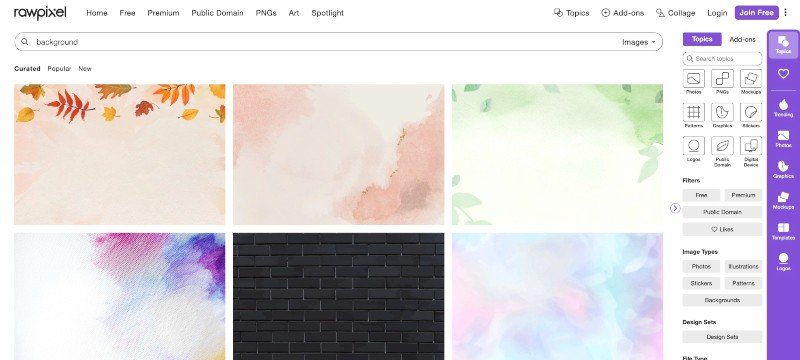
Raw Pixel is a website with collections of public domain images and videos.
It’s not the most extensive collection, but there are some great options such as skyscapes and cityscapes that you can use in your youtube thumbnails.
You can also find a good amount of pastel-colored images perfect for feminine-styled thumbnails.
Burst (by Shopify)
Another site that offers free images for you to use is Burst. Burst is a free image library that’s powered by Shopify.
Burst has many thousands of images in their library for you to use and just like the other websites on this list, it doesn’t cost anything.
The site has a pretty even mixture of nature and cityscape photos, so hopefully, you’ll find what you need here.
What are the optimum YouTube Thumbnail dimensions?
YouTube Thumbnails should be in a 16:9 format and have the dimensions of 1280 x 720. You can upload larger images, but there is no real point as the images won’t be shown in such a large format, even on Smart TVs.
Additionally, you should stick to 1280 x 720 as the YouTube thumbnail dimensions as you can only upload a file with a maximum size of 2 MB. If you’re creating a high-quality thumbnail in a larger format, this maximum size can be reached quite easily.
In terms of the file formats permitted, you can use a JPG, PNG, or GIF File (although YouTube thumbnails cannot be animated, so there’s no real point in using a GIF if you ask me).
One last thing regarding YouTube thumbnail dimensions is the minimum width you need to consider if your thumbnail is not the exact 1280 x 720. Your YouTube thumbnail has to have a width of at least 640 pixels.
How to add a background to a YouTube thumbnail?
Now that you know all about the best places to find free images for your YouTube Thumbnails, and how big they should be, it’s time to put them to use.
What you’re going to need is some type of design tool and for this example, I’m going to go with the tool I’ve already spoken about above: Canva.
In order to add a background to a YouTube thumbnail, you need to open up Canva and then create a new document. You can search for “YouTube Thumbnail” in the Topbar and then select the YouTube thumbnail option.
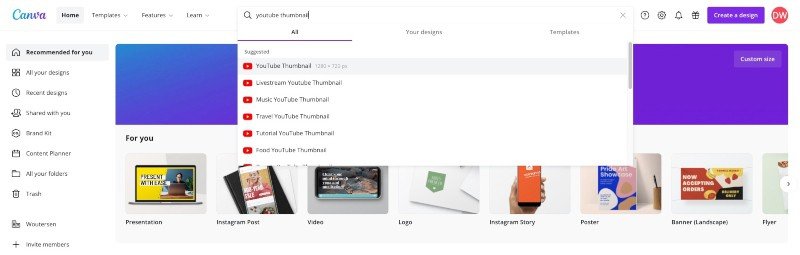
After opening your design, you can drop in the background you’ve downloaded from one of the websites mentioned in this article (or by searching on Canva itself).
You can then put together your thumbnail however you please, including text, graphics, photos, grids, frames, etc.
If you want to include a picture of yourself in the video thumbnail, you can upload it and drop it onto the design.
If your picture doesn’t have the background removed already, you will need the pro version. You can, however, trial the pro version for free for 30 days.
If you don’t want to keep paying, what you can do is create a variety of different pictures of yourself, remove the backgrounds, then save them as transparent PNG files. These files you can then upload to Canva and you will have transparent images of yourself for your future video thumbnails, even when your Canva Pro trial has expired.
Once your design is complete, all you have to do is download it and upload your thumbnail to your YouTube channel.
Final Thoughts on YouTube Thumbnail Backgrounds
Creating a background for your YouTube Thumbnails is one of the easiest ways to enhance your video thumbnail and increase your click-through rate to grow your channel.
If you want to create a unique, engaging thumbnail that will stand out from the crowd, then adding an interesting background can be exactly what you need to set your thumbnails apart from the competition that appears in your viewer’s feeds.
With these 10 websites, you’ll be able to find a wide variety of different YouTube thumbnail background images to cater to just about every niche.
So, it’s time to get creating.
