Your YouTube channel name is the official name of your channel. It can be your name, your business or brand name, or something completely different.
In this article, I will cover everything you need to know about creating a YouTube channel name.
How to come up with a YouTube channel name:

Why Your YouTube Channel Name Is Important
Your YouTube channel name is more than just a few words. It’s the foundation of your online presence and can affect everything from your search engine rankings to your brand identity.
It’s often one of the first things viewers see and appears on your videos, your YouTube channel page, and in YouTube’s search results.
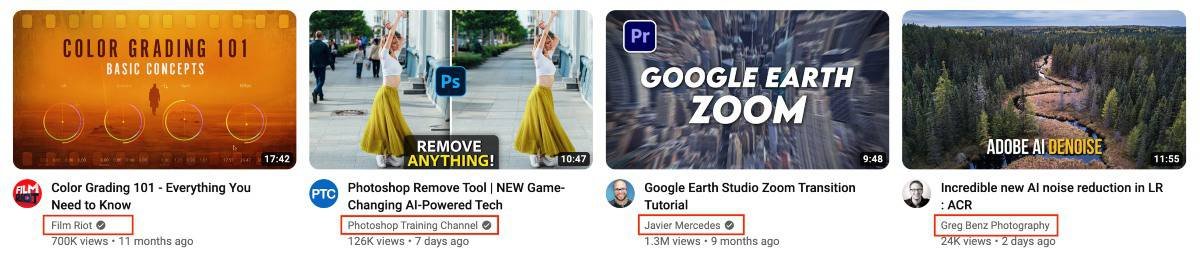
That’s why choosing a channel name that accurately represents your content and resonates with your audience is crucial.
4 Types Of Names For YouTube Channels
When creating a YouTube channel, choosing a name is a crucial step. There are four types of names for YouTube channels that you can choose from, each with their own unique advantages and disadvantages.
1. Name
The first type of name is name-based, which means using your actual name as the channel name. This can be a great option if you’re creating personal content or want to establish yourself as a thought leader in a particular field.
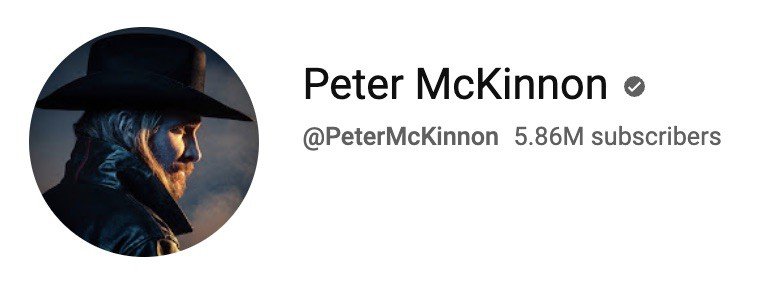
If you plan on having other contributors on the channel or your content is not centered around your personal brand, a name-based channel might not be the best fit.
This is also something to remember if you ever plan on selling your YouTube channel.
2. Brand
The second type of name is brand-based, which means creating a unique name that represents your channel’s brand. This can be a great option to create a strong, memorable brand identity for your channel.
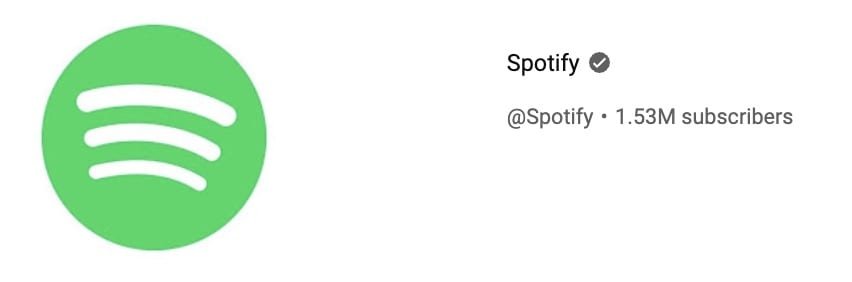
However, it can be challenging to create a unique name that accurately represents your content, and it may take some time for your audience to learn and remember your brand name.
3. Niche-Based
The third type of name is based on the category or niche your channel focuses on. This can be a great option if you want to attract viewers who are interested in a specific topic or genre.
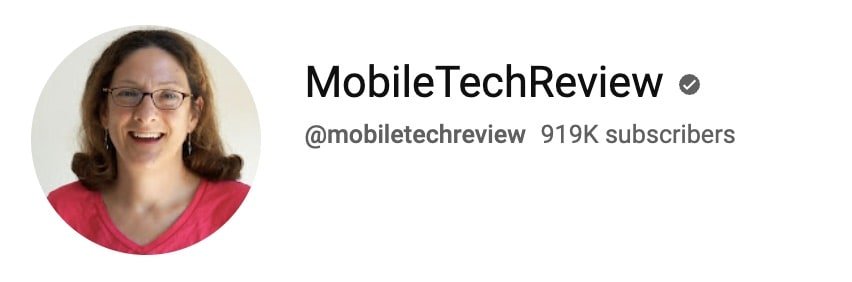
This is my personal preference for creating faceless YouTube channels or channels taking advantage of YouTube automation.
It can be challenging to come up with a category-based name that is not too broad or too narrow, but as a general rule of thumb, I recommend going broader rather than narrower, as this can allow you to pivot and grow more easily in the future.
4. Descriptive
The fourth type of name is descriptive, which means using a name that describes what your channel is all about.
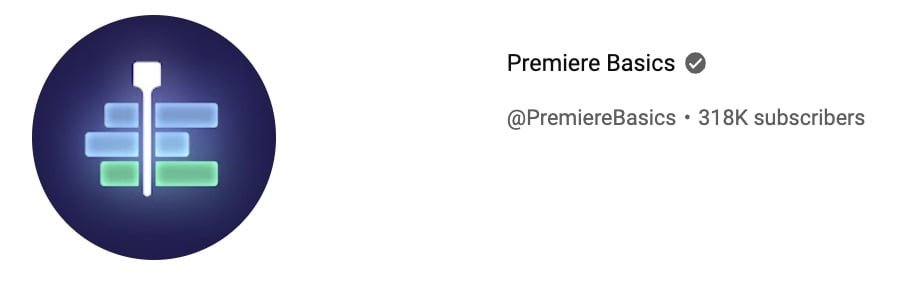
This can be a great option to create a clear, straightforward message about your content. However, it can be challenging to develop a descriptive name that is both unique and not too generic.
This is an excellent idea for naming gaming channels that focuses on a specific game or type of game, as this can be a great way to build rapport with your audience before they even start watching (and when you engage in the comments of other channels).
By understanding the four types of names for YouTube channels, you can decide what type of name will work best for your channel.
Should I Use My Name For YouTube?
While using your personal name may seem like the easiest option for naming your YouTube channel, it may not always be the best choice. Using your name could work if your channel is centered around your personal brand and content.
However, if your channel is about something else, using a name that reflects your content may be more appropriate.
Using a personal name can limit your channel’s growth potential, as viewers may not search for your name specifically. It’s important to remember that the purpose of a YouTube channel name is to draw in potential viewers and accurately represent your content.
Using a descriptive name or a creative combination of words that reflect your content can help your channel stand out and attract viewers.
The decision to use your name for your YouTube channel comes down to your goals and the content you produce. Consider what will draw in potential viewers and effectively represent your brand or content.
With the right name, you can build a loyal audience and create a lasting presence on YouTube.
What Is a Good YouTube Channel Name?
When choosing a good YouTube channel name, there are certain best practices to remember.
Accurately Reflects Your Content And Appeals To Your Target Audience
First and foremost, your name should accurately reflect your content and appeal to your target audience. Using overly generic or vague names can make it difficult for viewers to find your channel and understand your content.
On the other hand, choosing a name that is too specific or limiting can also be problematic. If you decide to shift your focus or expand your content in the future, a too-narrow name may no longer accurately represent your channel.
Balances Descriptive And Creative Elements
A good YouTube channel name balances being descriptive and creative.
It should accurately represent your content and brand while standing out from the competition.
Aligns With Brand Image And Messaging
Another key consideration when choosing a YouTube channel name is branding. Your name should align with your overall brand image and messaging and be memorable and easy to spell.
Avoid using numbers or special characters in your name, as this can make it harder for viewers to find and remember your channel.
Tips For Naming Your YouTube Channel
When naming your YouTube channel, there are a few tips to remember to create a name that is both memorable and representative of your brand.
Incorporate Keywords to Describe Your Content
Firstly, consider what your channel is all about and incorporate keywords that accurately describe your content. This will make it easier for viewers to find your channel for related topics.
You can use up to 50 characters here but try to keep it as short and concise as possible.
Use Brand Name Ideation
Brand name ideation involves using a successful brand name as inspiration for creating your unique name.
By modeling after a successful brand, you can identify what makes their name work and incorporate similar elements into your name.
Make It Unique And Creative
Try to make your name unique and creative. While it’s important to include relevant keywords, you don’t want your name to blend in with the rest of the competition.
Consider using puns or wordplay to create a memorable and attention-grabbing name. Keep your brand image and messaging in mind when choosing a name, though.
Avoid Using Numbers or Special Characters
Keep it simple and easy to spell. Avoid using numbers or special characters that can make it harder for viewers to find and remember your channel name.
If your channel is called “2l Dave” and you cover all things tools, it can be confusing for a viewer. The same goes for adding your birth year to your channel name; it just confuses viewers and prevents you from being found.
Use a Tool to Help Generate Ideas
Using a tool like ChatGPT can help you generate ideas for a great YouTube channel name by leveraging machine learning algorithms and natural language processing.
These tools can analyze your content and brand messaging to suggest relevant keywords and name ideas, which can be a helpful starting point in your naming process.
While a tool like ChatGPT may not give you a copy-paste solution, it will provide you with some creative ideas that you may not have thought of yourself.
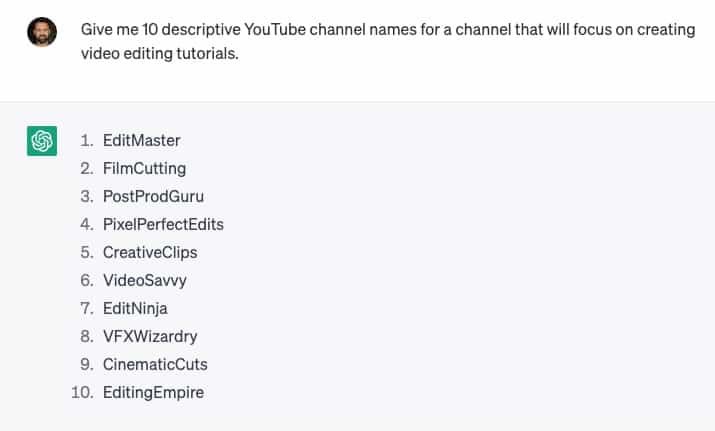
I’ve personally used ChatGPT to come up with a various of different branding elements, like finding brandable domain names (that are available), choosing great brand colors that align with my company values, picking complementary colors that pop, and more.
Check Domain Name and Social Media Account Availability
A consistent username across different platforms makes it easier for your viewers to find you and build brand recognition. You should also grab these handles on other platforms while you can, even if you won’t use them immediately so that you have them.
A domain for your own website is important as it is one of the few platforms that you control, which doesn’t seem all too important, but if your channel gets banned or limited, you can still reach your audience because you control the content on your website.
You can set up a website for under $40 and grow an additional revenue stream with your YouTube content.
Following these tips, you can create a YouTube channel name that accurately represents your content, stands out from the competition, and aligns with your brand image.
Next, let’s look at the YouTube guidelines for naming your channel.
YouTube Name Rules And Guidelines
When creating a YouTube channel name, it’s important to remember the official YouTube guidelines.
YouTube has a set of rules and regulations that users must follow when setting up their channel, channel name included.
Don’t Mislead Or Use Offensive Text
First of all, remember that your channel name can’t be misleading or impersonating someone else (including brands).
It also can’t be offensive or include hate speech. YouTube takes its community standards seriously, so make sure your channel name aligns with them.
Don’t Infringe On Trademarks
YouTube requires that your channel name be unique and not infringe on anyone else’s trademark or intellectual property rights. This means you can’t use a brand or product name you don’t own, even if it’s related to your content.
I.e., Don’t name your channel “Samsung Reviews” or similar.
Follow The Terms Of Service
Be mindful of YouTube’s terms of service regarding name changes. You can change your channel name, but there are certain limitations and restrictions.
For example, you can only change your name twice within a 14-day period. So make sure to choose a name you’re happy with for the long term.
How To Change Your YouTube Channel Name
If you ever need to change your channel name to better align with the tips and best practices I’ve outlined in this article, for example, then it’s a fairly straightforward process (albeit you haven’t changed your name numerous times in the past few days).
Here’s how to change your YouTube channel name on a desktop device and on a mobile. Let’s start with the desktop.
How To Change Your Youtube Channel Name On A PC
If you use YouTube primarily on a desktop, laptop, Mac, etc., then these are the steps you should follow to change your YouTube channel name.
Step 1: Log in to the Google Account associated with your YouTube channel if you aren’t already logged in.
Step 2: Open the YouTube Studio.
Step 3: In the menu on the left, select “Customization.”
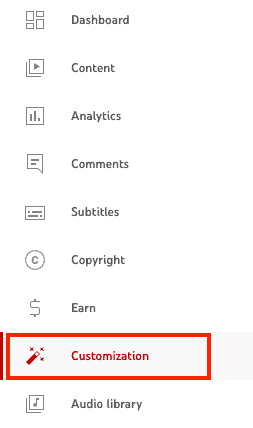
Step 4: At the top, select “Basic Info.”
Step 5: In the “Name” field, you will see your current YouTube name.
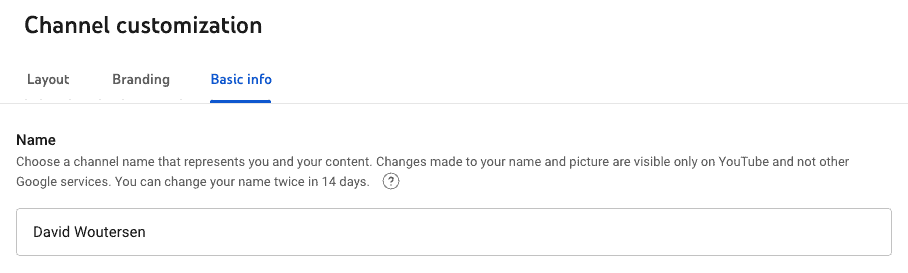
Step 6: Enter your new YouTube Channel name.
Step 7: Hit “Publish” in the top right corner to save your changes.
That is it. You’ve changed your YouTube name.
Note: YouTube may take a couple of hours to update the name across the platform. If your channel name doesn’t appear to have changed when you visit your channel but has been saved in the YouTube Studio, wait a couple of minutes/hours for the update to be carried out across the platform.
How To Change Your Youtube Channel Name On Mobile
Changing your channel name on your Android device or iPhone is as easy as doing it on a PC.
Here are the steps to follow to update your YouTube name from mobile.
Step 1: Open the official YouTube App. It should come with your device already pre-installed; if not, download it from the App or iOS store and install it.
Step 2: Log into your Google/YouTube account associated with your channel (if you aren’t logged in already).
Step 3: In the top right, select your Channel Icon to open your account options.
Step 4: (Optional) If you have multiple channels associated with your Google account, select the channel name at the top and then select the channel whose name you want to change.
Step 5: Select “Your channel.”
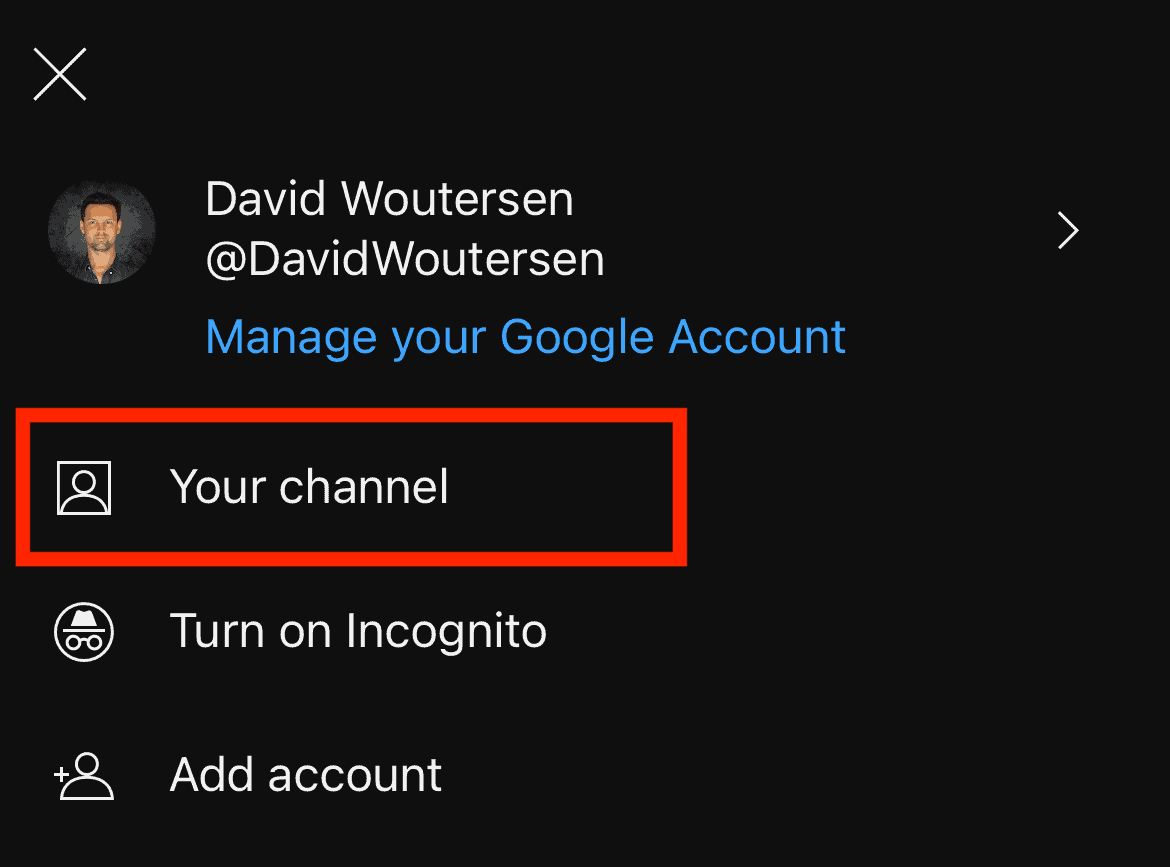
Step 6: Select the pencil icon to the right of “Manage videos.”
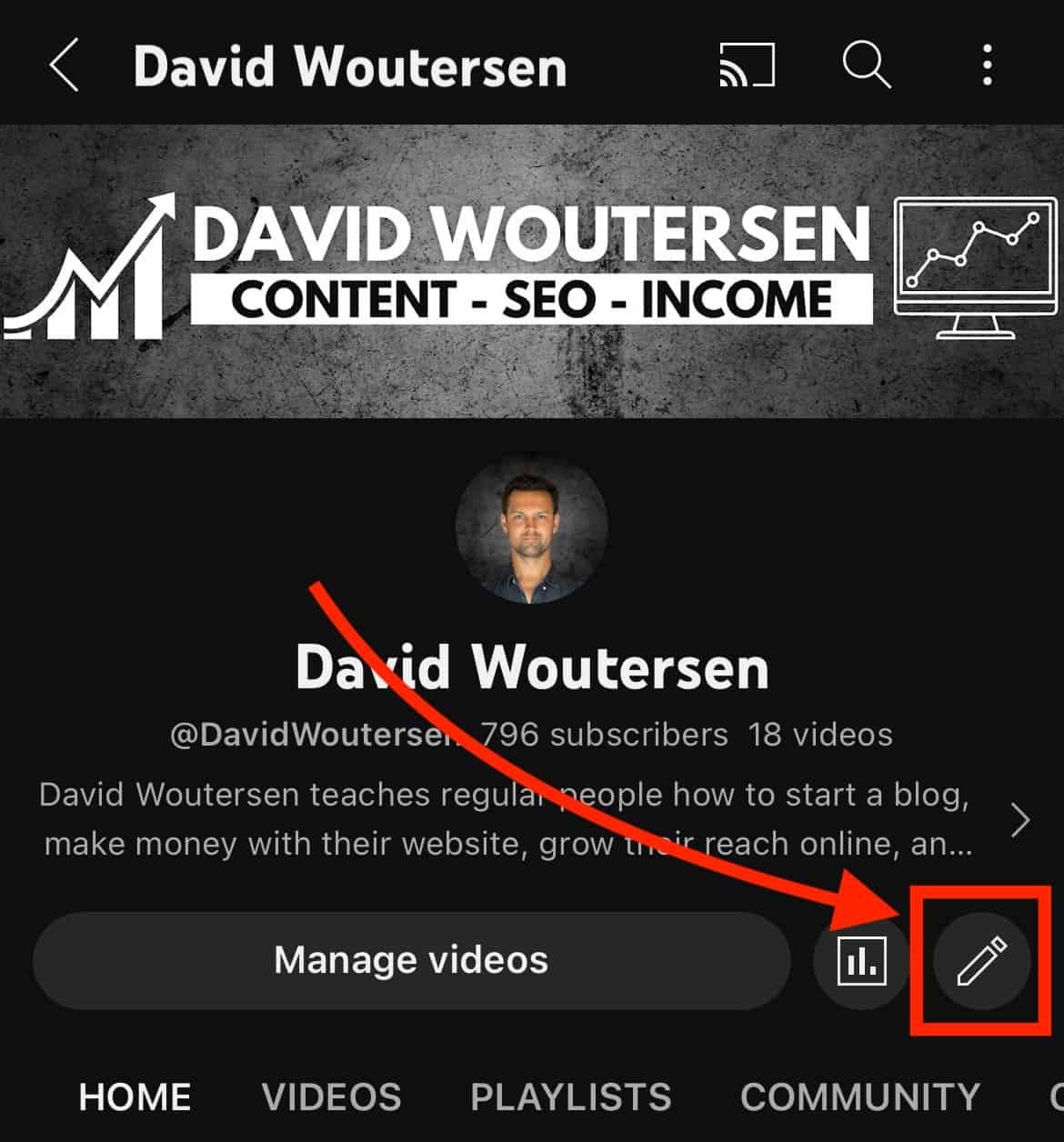
Step 7: At the top, you will see the “Name” section with your current channel name; next to it will be an edit icon in the shape of a pencil. Select the pencil icon.
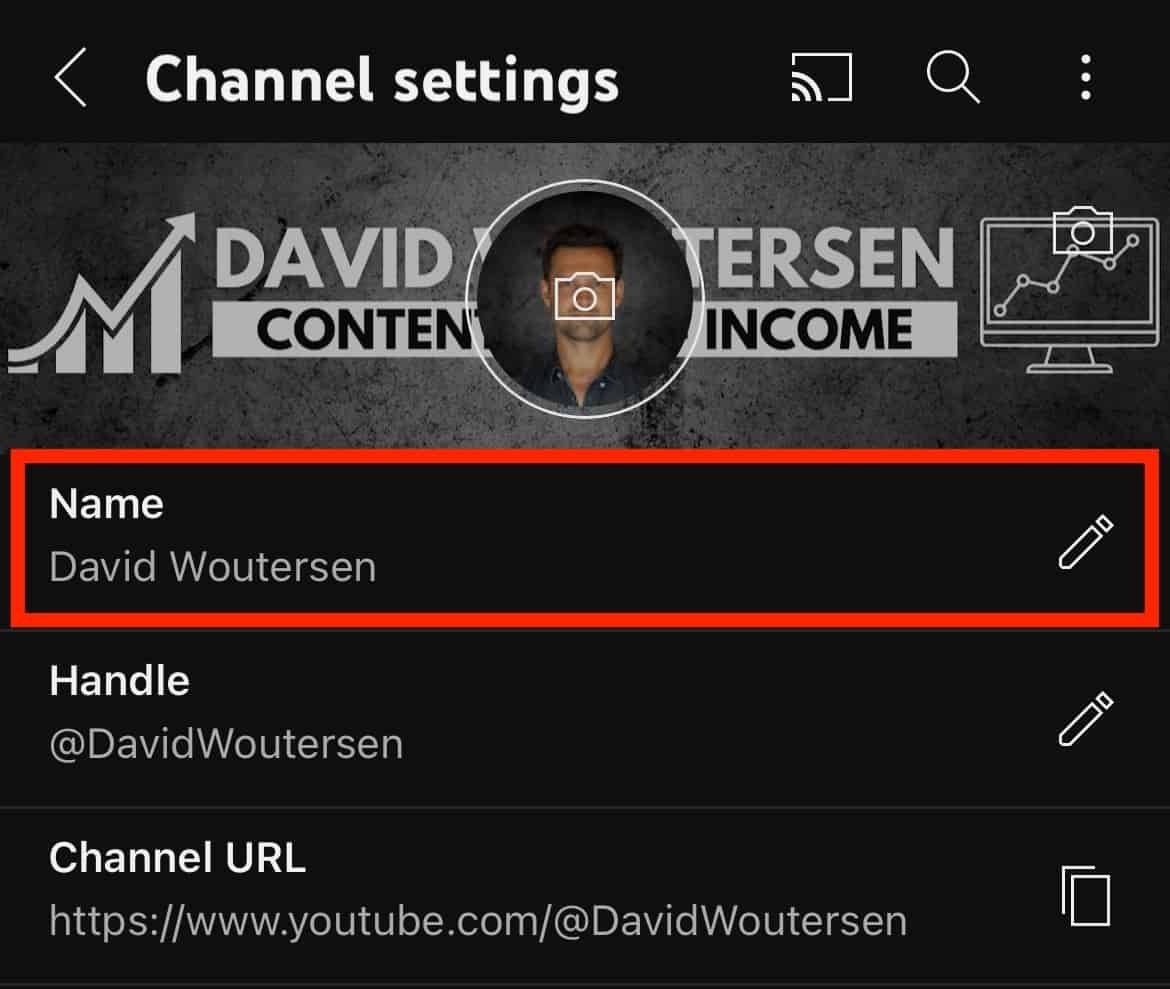
Step 8: Enter your new YouTube Channel name and select OK to save changes.
And that is it. You’ve changed your YouTube channel name on your smartphone.
Note: Like on the desktop, YouTube may take a couple of hours to update the name across the platform. If your YouTube name doesn’t appear to have changed when you visit your channel but has been saved in your “Channel settings,” wait a couple of minutes/hours for the update to be carried out across the platform.
FAQs
How Many Times Can I Change My YouTube Name?
You can change your YouTube name twice within a 14-day period. After that, there is no additional limit to the number of name changes you can implement.
Can Two YouTube Channels Have The Same Name?
YouTube channel names do not need to be unique, so two YouTube channels can have the same name. This can be confusing, though, so it is better to pick a unique name. YouTube @usernames are unique, but channel names are still the more prominently displayed of the two.
Will Changing My YouTube Name Affect My Views?
Changing your YouTube channel name will not directly affect your video performance in the algorithm or your distribution, but it can impact your CTR if viewers don’t recognize your name.
Will I Lose My Verification Badge If I Change My Channel Name?
Yes, changing your name will remove the verification badge from your channel. You can reapply for verification once your name has been changed, though.
