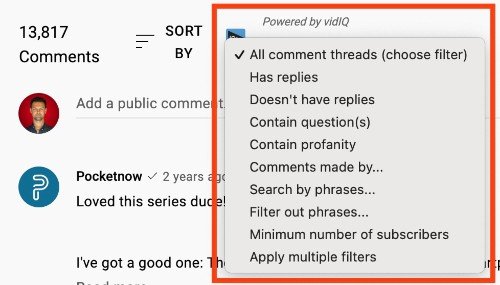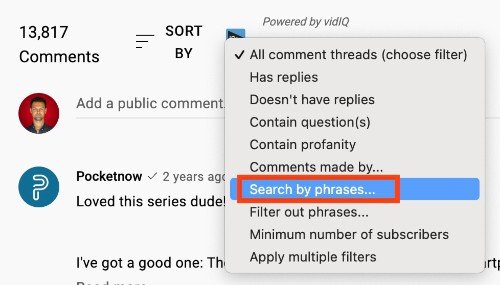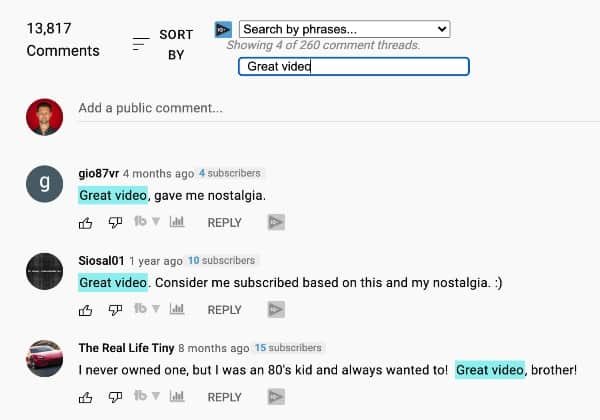Comments are a great way for viewers to leave feedback or opinions about YouTube videos they have watched. Anyone can comment on any video, as long as the video comments have not been turned off, but maybe you’ve come across a “highlighted comment” and been wondering what it means.
In this article, we’re looking at what does a highlighted comment mean on YouTube, how they happen, and much more.
So, let’s get into it.
What Is a Highlighted Comment On YouTube?
A highlighted comment appears in the YouTube comment section to draw your attention to a specific comment so that you can interact with the comment more easily.
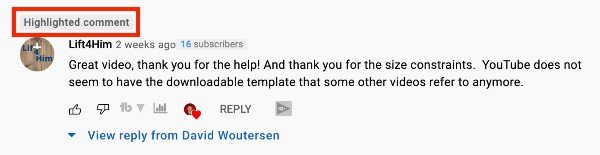
A highlighted comment can occur when you click on a notification and visit a video. This notification happens when someone leaves a comment on one of your own videos.
Only you can see this highlighted comment and it is generated automatically by YouTube to help you navigate and interact with these comments more easily.
When you click on a notification and see a highlighted comment, you will also see a unique URL that indicates that particular comment to highlight, which makes it unique to you.
On a desktop device, you will normally be able to reply to a comment directly in the notification area (you can also click on the video in the notification area to see the video if you need to find out more info).
But on a mobile device, you will be taken to the comment section of that particular video, and this is where a highlighted comment can really help save you time and frustration.
What Does Highlighted Reply Mean On YouTube?
A “highlighted reply” is a variation of a highlighted comment.
You will see a “highlighted reply” marker when someone replies to one of your comments.
This can be on one of your own videos or on someone else’s video where you have left a comment.
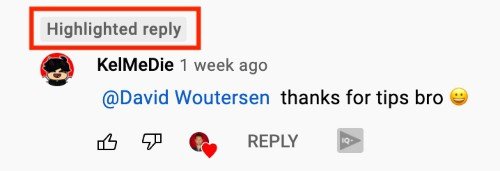
Does YouTube Automatically Highlight Your Comment?
Yes, this is a completely automatic feature by YouTube to help you navigate the comment sections more easily.
This is helpful, especially when there are a lot of comments on a video, and saves you from scrolling through hundreds of comments to find the one you were notified about.
Only you will see the highlighted comment notification, which is meant to draw only your attention.
Other users will see the comment or reply as a plain old regular comment.
How Do I Remove Highlighted Comments On YouTube?
To remove a highlighted comment, all you need to do is adjust the URL. As I mentioned already, a highlighted comment creates a unique URL. In order to see the comment section without showing the highlighted comment, you need to remove the part of the URL that starts with “&lc=”.
This will give you the original video URL, and you won’t see the highlighted comment (or highlighted reply) anymore.
You do not have to worry about other people seeing a highlighted comment, as only you can see that particular highlighted comment. Other viewers will see the comment section regularly, as in any other video.
Related Questions
Highlighted comments, searching through comments, top-rated comments, pinned comments. Many things go into YouTube comments and can cause quite a bit of confusion, so we’ve tackled some important topics below.
How To Search Comments on YouTube
Searching for comments on YouTube is not possible with the standard YouTube player. Unfortunately, you also can’t search through the comments using the search bar built into most browsers (ctrl+f / cmd+f), as comments on YouTube are lazy-loaded.
This means you must scroll down, and only a few comments load at a time for better loading speeds and server load.
But there is a very easy way to search through comments using the free VidIQ browser extension.
Once you have the browser extension installed, all you need to do is head to the comment section of whichever video you would like to search through, and you will find a VidIQ section at the top of the comment section with a drop-down menu showing “All comment threads (choose filter).”
Here you have a variety of options where you can filter the comment section only to show comments that have questions, you can search for particular users, only show comments that have no replies yet, and more, as you can see below.
To search for a particular term, select the “Search by phrases…” option and then type in the search term in the box that appears below.
After that, VidIQ will filter out all comments and only show the comments with that particular word or phrase in it.
You may need to scroll all the way down for the tool to work continuously. Otherwise, you will need to scroll down to “nudge” so it continues to filter.
What Is a Pinned Comment On YouTube?
A pinned comment on YouTube can often be confused with highlighted comments, but they’re completely different.
Both comment types appear more prominently in a video’s comment section, but the creator manually pins a pinned comment. In contrast, highlighted comments are automatically generated by YouTube.
Pinned comments are also seen by all viewers that go to the comment section. In contrast, a highlighted comment is only visible to the user who clicks on a notification to reply to a comment.
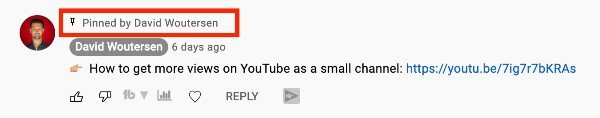
Pinned comments are a great way for the video creator to draw attention to a specific message they want to leave their viewers.
These comments are then “pinned” to the top of the comment section and appear above all other comments (unless you click on a notification to reply to a comment, in which case, the highlighted comment will appear first, and then the pinned comment).
How Are Top Comments Determined On YouTube?
Contrary to popular belief, top comments on YouTube aren’t just the most upvoted comments. And if you have a tool like VidIQ installed, you’ve probably noticed large channels appear more prominently in the comment sections when they leave a comment.
This is because YouTube uses several factors to determine top comments; these are:
- When the comment was posted
- Who posted the comment
- How much engagement the comment gets
- How engaging your comments tend to be
The most important factors are engagement and who posted the comment, but under certain circumstances, the other two variables can also come into play.
Channels with large subscriber bases also generate more engagement naturally as their audience then engages with them on the other channel, which boosts it.
But if you’re a regular viewer, the best way to get a top comment on a YouTube video is to leave a funny or interesting comment that adds value to those who read it.