Many would-be YouTubers fail early on because they do not understand some of YouTube and Google’s terminology, like the phrase “impressions.” Numerous factors affect your performance on YouTube, and you need to understand what they mean to grow your channel.
The number of impressions is one of these factors. So, what are impressions on YouTube?
An impression on YouTube means that someone saw your video’s thumbnail. YouTube counts an impression if at least 50% of the thumbnail is displayed on a user’s screen for more than one second. This applies only to the YouTube app and full-screen YouTube website; some other platforms are excluded.
Impressions are crucial metrics to determine if your video is thriving on YouTube. You can use impressions to measure your click-through rate, and many YouTubers use it to test which thumbnails work best.
Let’s examine YouTube’s impressions more closely to see how to use this vital metric to your advantage.
What Is Counted As An Impression On YouTube?
The phrase “impression” refers to an old marketing and advertising term.
It points back to the advertising philosophy that people who frequently see an ad are more likely to buy the advertised product or use the service.
Every time someone sees the ad, it is counted as an impression.
Google adopted the term “impression” as part of its advertising platform. Every time someone sees an ad, it is counted as one impression.
Similarly, YouTube impressions refer to someone seeing a video’s “advertisement” (in other words, its thumbnail).
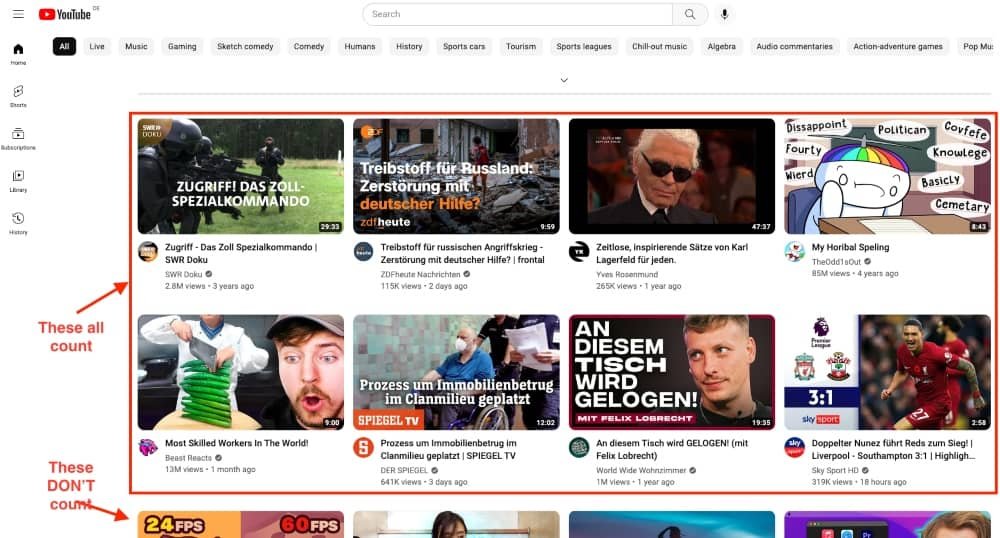
The Criteria For An Impression On YouTube
Google is quite strict about what counts as a YouTube impression. This is done so that the results aren’t skewed.
For a display to count as an impression, the following criteria must be met:
1. At Least 50% Of The Thumbnail Must Be Visible
Anything less than half of the thumbnail means the viewer didn’t get a complete idea of what the video is about, so counting it as an impression would be unfair and skew the video’s statistics and the channel.
2. Thumbnail Must Be Displayed For More Than One Second
Most YouTube users open the app or the website to look for something specific and immediately go to the search button, for example.
Thumbnails that load before you hit the button cannot really be counted as impressions because there’s a good chance that you didn’t see it clearly at all.
3. Certain Areas Do No Count
Displaying the thumbnail in specific locations won’t count because they are unreliable impression sources. These include:
- Embedded videos on websites outside of YouTube. Embedding a video on another website isn’t a reliable metric, so YouTube doesn’t count it as an impression.
- The YouTube mobile website.
- The YouTube Kids and YouTube Music apps. This may seem strange since they are both YouTube-operated apps. Still, the Kids app works from the assumption that the viewer won’t necessarily know what your video is about when they open it. The Music app often plays with the screen locked, eliminating impressions entirely.
- Cards, end screens, and other in-video displays. For example, the thumbnails displayed when a YouTuber does their “you can watch this video next” pitch does not count as impressions.
- Thumbnails that are displayed in emails, notifications, or other messages.
- Videos playing in background tabs in your browser. These thumbnails don’t count as impressions because you aren’t actually viewing them.
- Video discovery ads. Called “TrueView” by YouTube, these ads show next to videos that are likely to be popular among your target market. These thumbnails do not count as impressions.
Where Will YouTube Count My Thumbnail As An Impression?
YouTube will count an impression whenever your thumbnail displays in a place where Google can accurately track the metrics.
These include:
- The YouTube website in all large-screen web browsers, like the ones on desktop PCs, laptops, and some larger tablets. Whenever a browser can open the YouTube website like the one you see on a desktop PC’s screen, thumbnail views will count as impressions.
- The YouTube apps on Android, iOS, iPadOS, and other operating systems, as well as those on smart TVs and game consoles.
- The YouTube Search screen on any supported platform. All the thumbnails displayed on the search results page will count as impressions if they meet the other criteria.
- The YouTube home page. Whenever you open YouTube, all the thumbnails you see will count as impressions.
- Any YouTube feeds, like your history, subscriptions, trending videos, or your Watch Later list.
- The list that displays recommended videos on the right of the video player (except for TrueView ads).
- Videos in any playlists that you watch.
Are Impressions Important To A YouTuber?
The number of impressions is a crucial metric for any YouTuber.
Its usefulness is limited on its own, but when you combine it with the number of views a video has, you can draw some valuable conclusions that could help you improve future videos’ performance on YouTube.
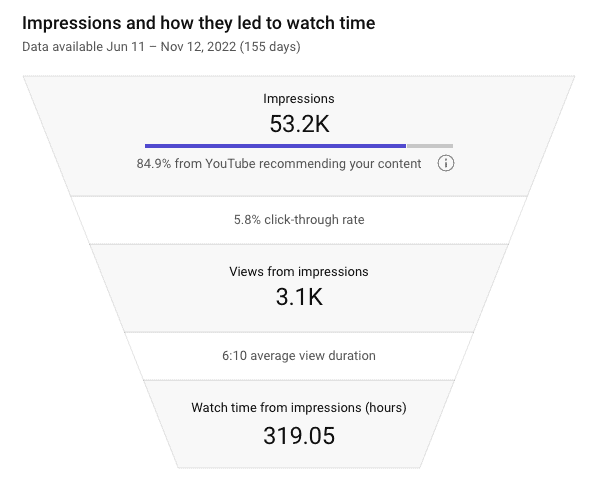
Click-Through Rate
The click-through rate (CTR) is a metric that helps you see how effectively your thumbnail gets views for your videos. The CTR is calculated using the formula CTR = clicks / impressions x 100.
So, if you have one click for each impression, it means you have a 100% click-through rate.
That is nearly impossible to achieve because you will never find that everyone will want to click on it.
The click-through rate shows you if your video’s thumbnail, title, and description effectively persuade potential viewers to open your video and watch it.
So, a higher CTR is what you should aim for, and the number of impressions is a key factor in achieving that goal.
Views From Impressions
The Views From Impressions metric helps you to understand how many people have watched your video after seeing the thumbnail in one of the recognized locations that count towards registered impressions.
For example, if someone sees your thumbnail on the search results page and watches your video for at least 30 seconds, one view is counted.
Views From Impressions should be as high as possible. This is closely related to the CTR, but someone may click on the video and realize it isn’t what they wanted to watch, then close it.
That’s why there’s a difference between the CTR and Views From Impressions metrics.
Watch Time From Impressions
This metric has to do with how much time all the viewers combined have spent watching your videos, but only if they found your video through one of the relevant places to register as an impression.
This may seem to overlap with some of the other metrics as well, and to some extent, that is the case.
But some people will only watch your video once, while others may watch it repeatedly, leading to a longer watch time despite not counting it as another impression.
How To Get More Impressions On YouTube
YouTube determines when and where to show your thumbnail based on an algorithm.
The algorithm tries to determine which viewers will find your video entertaining or valuable based on factors like their watch history and search terms.
You can take a few helpful steps to ensure that your thumbnail is shown more often, leading to more impressions and (hopefully) more clicks and views.
Offer Quality Content
YouTube belongs to Google, and Google tries to optimize its algorithm to show only the highest quality content.
So if you ensure that your video content is high quality, informative, entertaining, and caters to your target market, you are already leagues ahead of the others.
Choose Your Words Carefully
This doesn’t apply to the words in your video, but to the title and keywords you choose.
You should take the time to come up with a catchy title and do research to find the right keywords to add to the video’s description.
Don’t just make the description an incoherent mess of keywords; craft your sentences carefully, so they are informative, catching, and content-rich.
I recommend TubeBuddy for research and optimization. The free browser extension provides a ton of useful information to help get your videos seen more.
Final Thoughts On YouTube Impressions
YouTube’s Impressions metric is an essential piece of information that you can use to keep your channel healthy.
Getting more impressions should ideally lead to more views, more likes and subscribers, and, hopefully, more money for your efforts.

