YouTube’s Restricted Mode is a way to keep inappropriate content from being viewed by minors.
If restricted mode is activated on your account and you would like to watch content that is being blocked by this mode (or see comments), you will need to turn off restricted mode first.
In this article, we will show you how to turn off restricted mode on YouTube so that you can view all of the content on the site.
Let’s get started.
Skip Ahead:
Why You May Not Be Able To Turn Off restricted mode
There are two cases where you may not be able to turn off restricted mode on YouTube.
The first case is when your YouTube account is managed by your organization, if your system administrator has activated restricted mode for company/university YouTube (Google) accounts, you will need to contact them to have it turned off.
The second case is if your parents or guardians have turned on restricted mode on your YouTube account through the Family Link app. Here your parents/guardians will have to turn off Restricted Mode from their device.
How to turn off restricted mode on YouTube on desktop
If you want to turn off restricted mode from a desktop device, regardless of whether it’s a Windows, Linux, Mac, or Chromebook device, these are the steps to follow:
1. Open YouTube.com in a browser and log into your account.
2. Click on your profile picture/avatar in the top right corner.
3. Scroll down and select “Restricted Mode: On.”

4. Toggle the switch by “Activate Restricted Mode” to the off position (it should be gray when off).
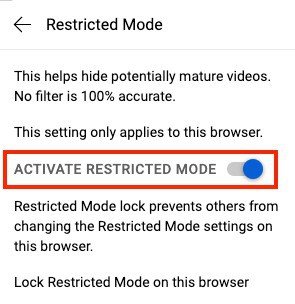
How to turn off restricted mode on YouTube on mobile
Turning off restricted mode on an android device or iPhone can be done by following these steps:
1. Open the YouTube app and log into your account.
2. Tap on your profile picture/avatar in the top right corner.
3. Select “Settings.”
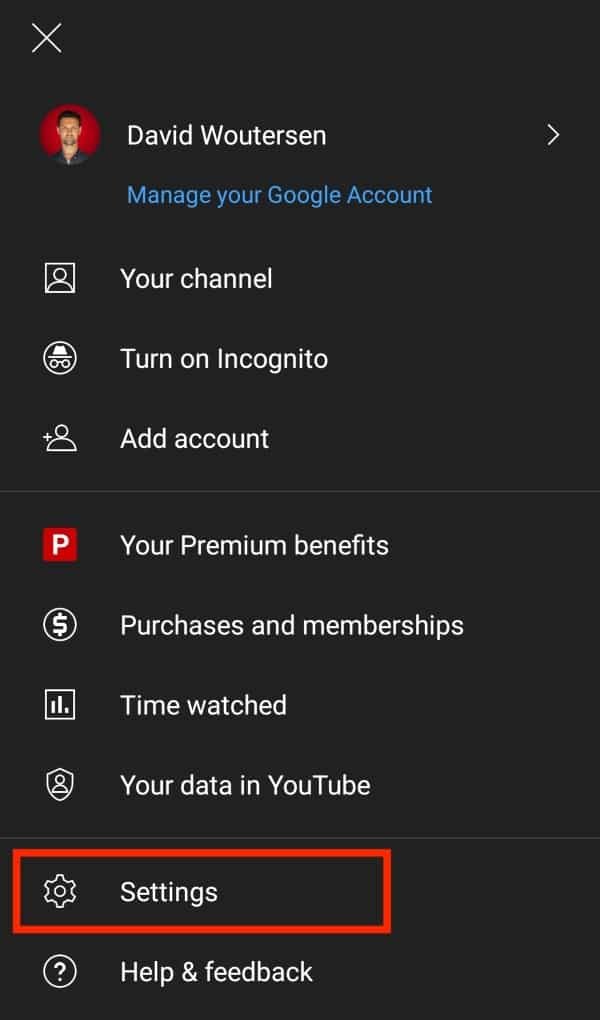
4. Select “General.”

5. Scroll down to “Restricted Mode” and toggle the switch to the off position (it should be gray when off).

How To Turn Off Restricted Mode On YouTube Comments
When restricted mode is turned on, “potentially mature content” is filtered out.
These filters check titles, descriptions, metadata, and age restrictions, for potentially mature content and prevent viewers from accessing the content.
This applies to both regular videos and live streams and also prevents you from seeing or posting comments on a video.
To turn off restricted mode for YouTube comments, you will have to turn off restricted mode completely, as there is no function to only turn off the mode for YouTube comment sections.
Follow the steps above to turn off restricted mode for your desktop or mobile device.
Final Thoughts
Restricted Mode on YouTube is a way to keep inappropriate content from being viewed by minors. If restricted mode is activated on your account and you would like to watch content being blocked by this mode (or see comments), you must turn off restricted mode first.
Unless your YouTube account is managed by your organization or your parents or guardians have turned on restricted mode through the Family Link app, you should be able to turn off restricted mode by following the steps in this article.
We hope this guide has helped show you how to turn off YouTube restricted mode. Additionally, to improve your viewing experience, you may want to consider turning on dark mode on YouTube, which can reduce eye strain and improve readability in low-light conditions. So go ahead and give it a try!
