The comment section of a YouTube video can be a treasure chest of humor, education, and information (but also negativity). Comments can also be a good way to engage with like-minded people, but sometimes when there are hundreds or thousands of comments, it can be difficult to navigate and find what you’re looking for.
In this article, I’m going to show you 2 easy ways how to search YouTube comments.
Both methods involve using a chrome browser extension, but they’re very user-friendly and lightweight.
Why you can’t search YouTube comments with your browser search
YouTube comments are not all loaded at once. When you scroll down, more comments are loaded, and you need to keep scrolling in order to load the entire comment section.
The search function built into your browser only searches for terms that have already been loaded on the screen. This means that for comment sections with hundreds or even thousands of comments, your browser search will only look at the first few comments that have been loaded.
This is why a browser extension is needed to search through YouTube comment sections.
P.s. While searching YouTube comments can be a great way to find people with similar interests, education, or information, it can also be a powerful method to grow your YouTube channel.
We can look at that later in this article, but first, let’s get started with the first method.
How to search YouTube comments using VidIQ
VidIQ is has a whole heap of useful features available with their free browser extension, but for this article, we’re going to focus on their comment search function.
To get started, first, you need to install the VidIQ extension, you can do so here.
Once installed, you will need to log in, you can do this with your Google/YouTube account and at the same time access the other powerful features if you so wish.
Now, open the YouTube video you want to search through and scroll down to the comment section. Here you should see a VidIQ icon with a dropdown menu labeled “All comment threads (choose filter)”.
Select the drop-down and you will have a variety of options.
Here you can filter the comment section to only show comments that have questions, you can search for particular users, you can only show comments that have no replies yet, and more, as you can see below.
In order to search for a particular keyword or phrase, select the “Search by phrases…” option and then type in the search term in the box that appears below.
After that, VidIQ will filter out all comments and only show the comments with that particular word or phrase in it.
The drawback with VidIQ is that while it will search through the YouTube comments, you will need to scroll down to “nudge” it as it does sometimes get stuck.
If you want a completely automated method, let’s take a look at a different browser extension.
How to search YouTube comments using YCS – YouTube Comment Search
The “YCS – YouTube Comment Search” browser extension is another free plugin that allows you to easily search through YouTube comments. This extension is completely automated and you do not need to be logged in, in order to use it.
To get started, first, you need to install the browser extension.
Once installed, open the YouTube video you want to search and head down to the comment section. Here you’ll see the YCS interface above the comment section.

You can then type in the keyword or phrase you are looking for in the search bar.
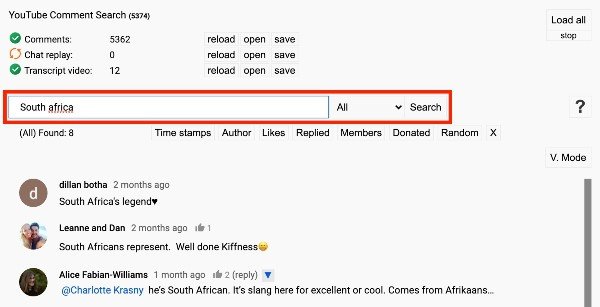
If you want to filter your search, you can select the options beneath the search bar to only show comments with certain attributes.
For example, you can select “Time stamps” and all comments with timestamps in them will appear.

The great thing about this extension is that it loads the comments all in the background so you don’t have to scroll endlessly and you can start searching fairly quickly.
Now that you know about this youtube comment finder and how to search YouTube comments, let’s take a look at how you can use this to grow your YouTube channel.
How to use YouTube comments to grow your YouTube channel
When you have a small YouTube channel, getting that early traction and early viewers to your channel can be a real challenge.
But once you start to get the ball rolling and create good content that caters to the search and suggestion-based algorithms of YouTube, your channel will start to grow and that growth can happen exponentially.
To get the ball rolling, this is where becoming engaged within your niche and community on YouTube can be a great help. This can be done by engaging in comment sections on YouTube videos within your niche.
But if you go in without a plan and start leaving comments willy-nilly, you’re not going to get anywhere. This is where these search tools can help you narrow down the comments you respond to by searching for specific relevant terms related to content you have made, or even answer unanswered questions as the larger channel may be too busy to get around to it.
Answering unanswered questions is one of the best ways to provide people value as you know exactly what they’re looking for, they left it there as a question!
For this, you can install the VidIQ browser extension and follow the instructions we spoke about above.
When you get to a comment section though, instead of selecting “Search by phrases…”, here you want to select “contains question(s)”.
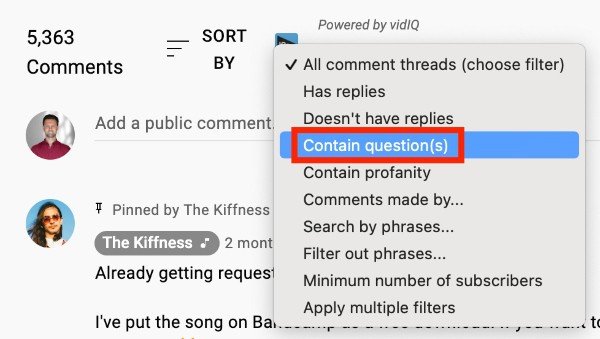
Now all of the comments with question marks in them will appear and you can scroll through the questions and provide relevant answers.
Do not tell people to visit your channel or add a video link as you may get flagged for spam.
Provide people with help and some of them will naturally click on your name or profile picture to see if you have any more valuable content and there’s a good chance they subscribe.
These subscribers will also be a lot more engaged than regular viewers as they have shown in the previous comment section that they don’t just watch videos, but also leave comments, which will help you get that snowball rolling.


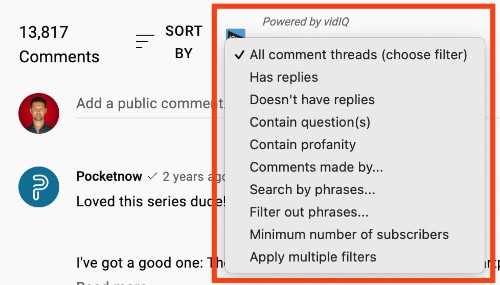
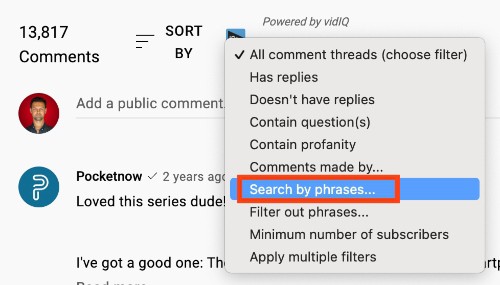
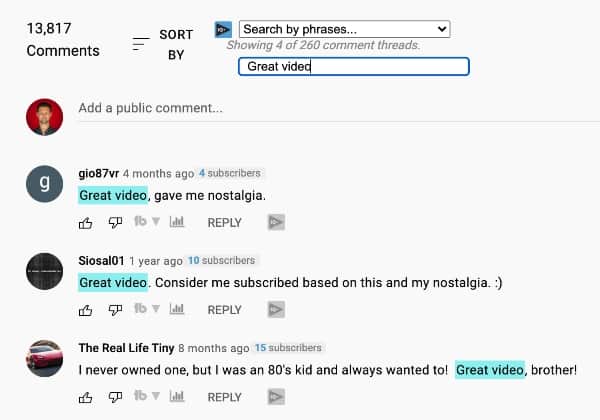
I’m looking for a way to find videos by comments for example “the best song ever” and I’ll get a list of all the videos with that comment. Know a way?
Hey Mike, sorry, nothing that comes to mind.
Best,
David