YouTube is the largest video-sharing platform in the world, and millions of people are creating YouTube channels every year.
When you’re starting out you may not get the exposure you’re expecting immediately, maybe you’re embarrassed with your number of subscribers, or maybe you don’t want the perception of a low sub count to impact how viewers may see your video content.
On YouTube, you can hide your sub count if you wish, and so, in this article, I’m going to show to how to hide subscribers on YouTube (on both desktop and mobile devices) so you can make the choice yourself to show or not to show your sub count.
Let’s get straight to it.
Overview:
How To Hide Subscribers On YouTube
In order to hide the subscriber count on your YouTube channel, follow these steps on a desktop device (PC, Laptop, Mac, etc.).
First, you need to open YouTube.com in a browser and log in to your YouTube account.
Next, open the YouTube Studio by clicking on your profile picture in the top right corner and selecting “YouTube Studio” from the dropdown menu.
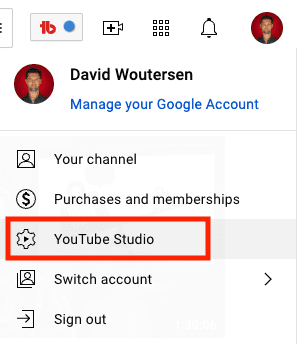
In the menu on the left, near the bottom, click on “Settings”.
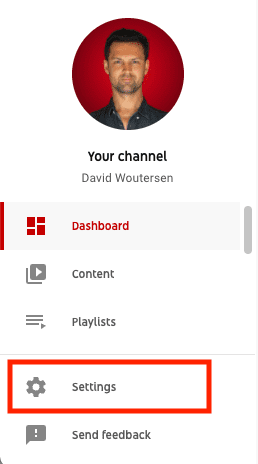
Now select “Channel” on the left and then “Advanced settings” from the tabs that appear at the top.
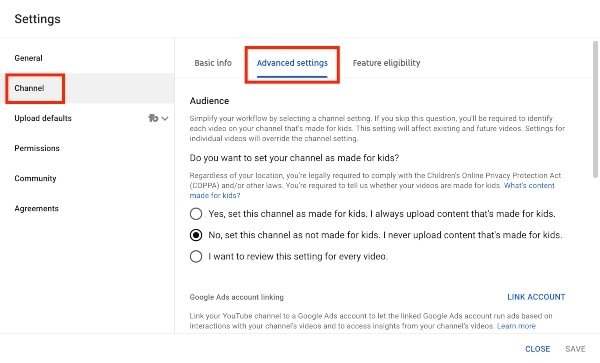
Scroll down to the “Subscriber count” section and then uncheck the box “Display the number of people subscribed to my channel” and click save.
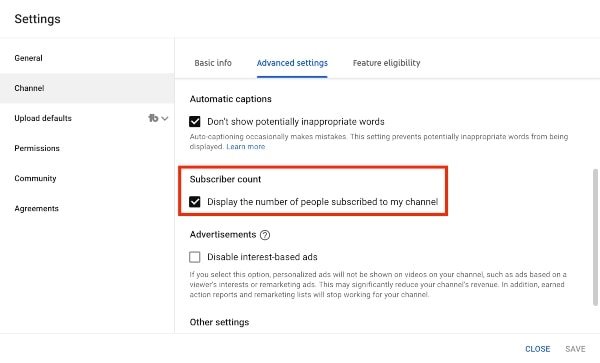
Now you can visit your channel and you will see that your subscriber count has been hidden.
How To Hide Subscribers On YouTube On Mobile
If you’re on a mobile device, whether that’s an Android smartphone, iPhone, or iPad, it’s a little bit more challenging to hide your subscriber count.
You cannot hide subscribers on YouTube on the mobile app or the mobile YT Studio app. So, what you need to do is open up YouTube in a web browser, activate the desktop mode, and then hide subscribers like you would on a desktop device.
Here’s a step-by-step guide on how to hide subscribers on YouTube on mobile devices:
First open a web browser (this can be chrome, safari, etc.) on your mobile device and type in YouTube.com. If you are prompted to open YouTube in the app, reject that and open it in the browser.
Log into your YouTube/Google account and select the channel where you want to hide the subscriber count.
Now, in your browser settings (usually accessed by selecting the three dots in the top right corner) select “Desktop site” or equivalent depending on your browser.
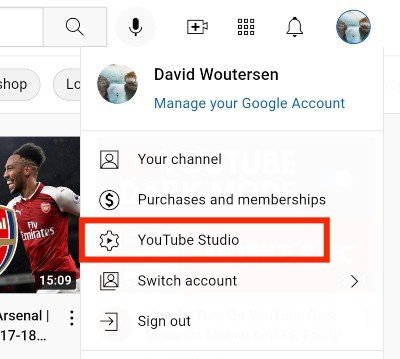
Now you should see YouTube like you would on a computer. The next step is to access YouTube studio, to do this, select your profile picture in the top right corner and then from the dropdown long-press over “YouTube Studio”.
If you try to open it directly, your device may direct you to the YT Studio app if you have it installed, but you cannot hide your subscribers from the YT Studio app, so we need to access the desktop version on your mobile device.
When you long-press (or press and hold) then you’ll get some more options, one of which will be to open up the link in a new tab (or tab group). Select this option.
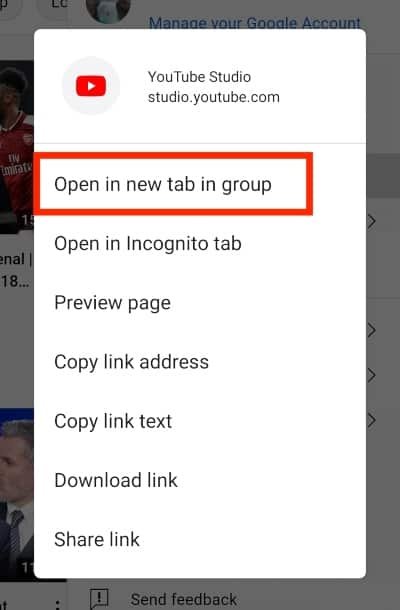
Now select the new tab you have opened (here you may be prompted to try the YouTube Studio app, but again, you should ignore this and select the “Continue to studio” option at the bottom).
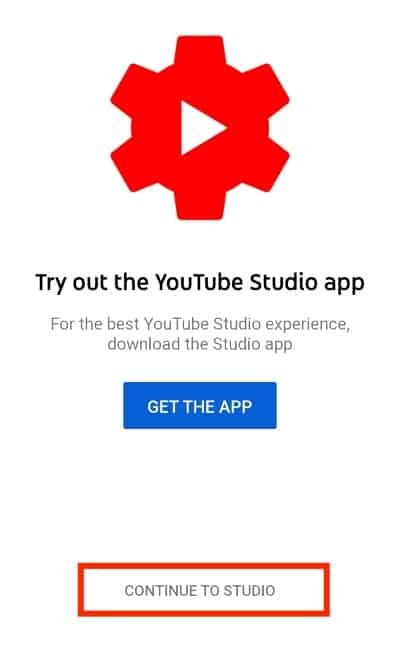
Now you will be able to follow the same instructions as on desktop.
In the menu on the left, near the bottom, click on “Settings”.
Now select “Channel” on the left and then “Advanced settings” from the tabs that appear at the top.
Scroll down to the “Subscriber count” section and then uncheck the box “Display the number of people subscribed to my channel” and click save.
Now you can visit your YouTube channel in the app or in a browser and you will see that your subscriber count has been hidden.
Do I Need To Show The Number Of Subscribers On My Channel?
No, you do not have to show your subscriber count.
If you are new to YouTube and your channel has only a handful of subscribers, you may decide to hide your subscriber count. That is perfectly fine and something many creators do.
Once they pass a certain number of subscribers, normally around 1000 subscribers, they stop hiding their subscriber count.
Is it good to hide your YouTube subscribers though? Let’s find out.
Is It Good To Hide Subscribers On YouTube?
One thing you may want to consider is if it is good to hide subscribers on YouTube.
There are many pros and cons to hiding your sub count and you’ll have to consider where you stand and what may be most important to you.
Hiding your subscriber count when you are just starting out can help you by removing the preconception that viewers may have of your video quality because of your low subscriber count.
Which could lead to you getting more views on a good piece of content.
Hiding your subscriber count as a business or if you are using your YouTube channel as a portfolio, as this can again impact how viewers judge the quality of your video, but in this case, more importantly, your work.
Ultimately though, I believe most channels should NOT hide their subscriber numbers.
If you’re open about your low subscriber numbers, viewers that do watch your videos will be more inclined to help small YouTubers and be a part of your channel growth.
Viewers are looking for new creators and seeing a smaller subscriber count is indicative of a new channel, which could also help them decide to watch one of your videos.
And transparency, there’s no shame in having only a couple of subscribers, everyone starts from 0 and if you want to grow a YouTube channel, this is part and parcel of the journey to 1,000 subscribers and more.
Speaking of transparency, you can also see who has publicly subscribed to your channel, here’s how.
How To Show Subscribers On YouTube
If you have already hidden your subscriber count on YouTube and now you want to show your subscribers again, the process is exactly the same as hiding your subscribers except for the last part.
Open the YouTube Studio.
In the menu on the left, near the bottom, click on “Settings”.
Select “Channel” from the menu on the left and then “Advanced settings” from the tabs that appear at the top.
Scroll to “Subscriber count” and check the box “Display the number of people subscribed to my channel” and click save.
Now the number of subscribers you have is visible on your channel again.
Final Thoughts On Hiding Subscribers On YouTube
As you can see, hiding your subscriber numbers on YouTube can be done with a few clicks, but you should consider if it is worthwhile for you.
Having a small channel can sometimes be an advantage and you shouldn’t throw that away just because you’re worried about people you know finding your channel and you being embarrassed.
You’ve started something they haven’t, you’re putting yourself out there, and that’s much more of a reason for them to be embarrassed rather than yourself.
And if you do decide to hide your subs for whatever reason, it’s not permanent and you can unhide them at any time following the same procedure.
P.s. never artificially inflate your subscriber count (by doing sub4sub and other things) as this will damage your channel and is against YouTube TOS.
