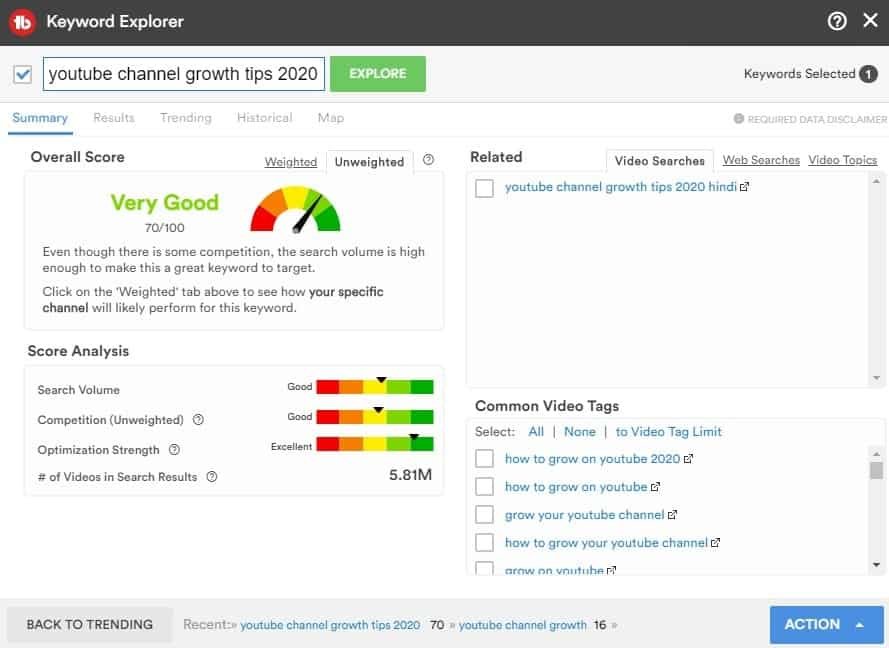Do you want to find out how to make YouTube videos that the algorithm loves? Are you trying to build an audience and following on YouTube? In this article, you’ll learn everything you need to know about growing a YouTube channel successfully.
The following tactics and best practices will teach you how to film, create and optimize your YouTube videos so that they appear at the top of search results, turn viewers into subscribers and have your viewers excited about your content.
P.s. If you’re new to YouTube follow this guide to set up your YouTube channel, and then this guide to upload a YouTube video.
Let’s get started growing your YouTube Channel.
- 1. Introduce the topic of your YouTube video immediately
- 2. Keep your video opening scenes under 5 seconds to keep your viewers engaged
- 3. Commit to a posting schedule and upload to your YouTube channel at least once a week to grow
- 4. Find your YouTube channel quality to quantity ratio: Do NOT bite off more than you can chew
- 5. If you want to improve your YouTube channel, improve your audio
- 6. Include logical end screens to promote your channel, website, playlists & videos.
- 7. Add Cards to your YouTube videos
- 8. Remove distractions and fluff from your YouTube videos
- 9. Design video thumbnails that viewers will want to click on
- 10. Start using YouTube Shorts
- 11. Replicate topics and video ideas from good-performing content
- 12. Optimize your YouTube videos for search (SEO)
- 13. Create longer videos to increase your video watch time
- 14. Live stream on YouTube
- 15. Create YouTube Playlists to group similar videos together
- 16. Look for Tentpole content to create annual evergreen YouTube videos
- 17. Make more helpful content to grow your YouTube channel
- 18. Create higher quality shareable content to increase your reach
- 19. Create a video series on YouTube
- 20. Engage with your viewers in your video comments
- 21. Engage within your niche on YouTube
- 22. Create shorter shareable content for other platforms
- 23. Build an email list for when you release new YouTube videos
- 24. Optimize your YouTube channel for growth
- 25. Optimize your YouTube videos to maximize your efforts
- 26. Rank videos on Google Search
- 27. Do Keyword research effectively
- 28. Create a YouTube Video script for a smoother delivery
- 29. Include timestamps in descriptions so people can skip to relevant parts
- 30. Ask your viewers to like your YouTube videos
- 31. Include a CTA in the comments & your descriptions to subscribe to your channel
- 32. Find your video niche
- 33. Examine your YouTube Analytics & become familiar with YouTube Studio
- 34. Translate your YouTube video titles & descriptions
- 35. Link to similar videos in your descriptions
- 36. A/B Test Thumbnails to grow your YouTube Channel
- 37. Include & pin a CTA to a new video in the comments of older videos
- 38. Cover trending topics in your industry
1. Introduce the topic of your YouTube video immediately
YouTube automatically transcribes all of your videos once they’ve been uploaded. This transcription is then used to create subtitles for your videos.
The YouTube algorithm goes through this transcription and like SEO on a website, the first paragraph, or opening seconds, should set the topic of your video and include your main keywords.
In terms of filming and creating your videos, tell your viewers immediately what they can expect to see, learn, or experience in your video. This clearly tells them this is the right video to watch, as they will receive XYZ, which can then improve their experience and increase your video’s watch time.
Once you’ve stated it on your video and uploaded it to YouTube, head over to the subtitles section and make sure the automatic transcription is correct. Correct it if it isn’t, but don’t add things that weren’t said. You can also add subtitles to your video yourself if you prefer.
P.s. these transcriptions will then also be used for automatic subtitle translations when viewers from other countries and languages watch your video.
It pays to make sure these are accurate, allowing you to grow your YouTube channel to an international audience.
2. Keep your video opening scenes under 5 seconds to keep your viewers engaged
When you click on a video on YouTube, you either want to be entertained, or you’re looking for information. As soon as unnecessary content is introduced that has nothing to do with the content of the video, the leave rate of videos increases.
If you want to include a title screen, opener, or intro, make sure it’s no longer than 5 seconds otherwise many viewers will lose interest and find another video that gets to the point more efficiently.
When making your videos, make sure to think of the viewer and not yourself, their time is valuable and you’ll be rewarded if you respect that.
3. Commit to a posting schedule and upload to your YouTube channel at least once a week to grow
For many years now, studies, and even YouTube themselves, have shown that channels that upload videos on a consistent basis and at least once per week grow more rapidly than channels that upload less frequently.
Consistency is important when it comes to creating an upload schedule for YouTube. The algorithm will boost your videos if you are active and can show this consistency.
Additionally, if your audience knows when you’re uploading your videos, they will be more inclined to anticipate your content. So, if the algorithm doesn’t push your new video to them, and they search for it instead, this will send an even bigger message to YouTube that viewers with similar interests may find your content interesting or useful as well.
4. Find your YouTube channel quality to quantity ratio: Do NOT bite off more than you can chew
It may be that your videos require more effort than may be possible when uploading once a week, meaning that you wouldn’t be able to meet the previous point. Or, maybe you’ve told yourself that you can work late into the night to get 4 videos out every week.
The question you need to ask yourself is what would be a manageable amount, but also, are you overdoing it for the specific purpose of creating YouTube videos? Let me break that last part down a little bit more.
If your videos are solely intended for YouTube, you most likely do not need to create a cinema production. If you’re using YouTube as a portfolio and the main goal of your channel is to acquire external work through showcasing your videos on YouTube, that’s an entirely different story.
For YouTube, you need to establish a quality-to-quantity ratio that meets the needs of your audience, whilst allowing you the requisite time to produce the quantity. Aim for the best, but set deadlines and be ready to accept good content, instead of chasing perfection for every upload.
Unfortunately, for many creators, what we feel are our best videos, often tend to receive the least amount of views, whereas things that you may have put together in a much shorter time frame and mean much less to you, perform much better.
5. If you want to improve your YouTube channel, improve your audio
When it comes to video quality, apart from “free” things like learning about film techniques, framing, utilizing natural lighting, etc. the most important thing to consider or tackle first, is to improve your audio quality.
Viewers can often excuse a low resolution if the content of the video is of high quality, but if the audio is poor, the transmission of that content to the viewer is often choppy and hard to consume, meaning they leave your videos.
One of the quickest ways to improve your YouTube channel is to invest in a quality microphone, but even an affordable lavalier mic can make a world of difference.
6. Include logical end screens to promote your channel, website, playlists & videos.
Adding an end screen to your videos is only effective if done with intention.
When filming, make a note to remind viewers that they can watch another video, visit your website, check out a related playlist, and of course remind them to subscribe.
Always ask for something after providing value. Once you’ve shown that you can deliver on what you’ve stated, viewers are going to be much more inclined to listen to what you have to say. Whether that’s watching the next installment in a video series, subscribing to your channel, or purchasing something from your website. Make sure to know what the goal of your end screen is going to be prior to filming and then include it appropriately.
Additionally, make sure it doesn’t cut into your video and looks professional. Even a plain screen looks more professional than a playlist that cuts over someone’s head whilst they’re talking.

7. Add Cards to your YouTube videos
Whilst it’s often best to ask for things once you’ve shown you can deliver on your promise, there will be those viewers that won’t stick around that long. On these occasions, YouTube cards come in handy.
In combination with YouTube analytics, you can see exactly when viewers tend to drop off from your videos and you can then place a card a few seconds before that time point. This can divert them to another video, which is important because it keeps them on your YouTube channel.
This is important information for YouTube as the viewer is still showing interest in your channel. In addition to the algorithm, the viewer will be shown more of your content, increasing the likelihood that they then do subscribe to your channel and consume the message of another one of your videos (increasing your watch time & engagement).
Cards are a useful way of adding more information without going on a tangent and introducing unnecessary information for the majority of your audience.
For example, if you’re explaining something more advanced, and you’ve covered specific terms in prior videos, instead of explaining these terms again and introducing information that the majority of your audience may already know, including cards and just mentioning that viewers can visit those videos for more info is can be ideal to maintain the attention of the majority of your audience whilst still helping those that may not 100% know what you’re talking about.
Use YouTube cards to maintain the attention of your audience and to grow your YouTube channel.
8. Remove distractions and fluff from your YouTube videos
Maintaining audience engagement is the most effective way to grow your YouTube channel and improve the quality of your viewers.
Much like keeping your intro sequences to under 5 seconds, you should avoid and cut out tangents that do not add any value to your videos as well as filler words like “uhm”. If you find yourself saying uhm very often, this can disrupt the flow of your video and cause a distraction.
Similarly, having a noisy background, or filming in noisy places, can cause unnecessary distractions for your viewers. Think about the viewer experience and if a section doesn’t serve the viewer a purpose, is it still necessary to include that in the final video?
9. Design video thumbnails that viewers will want to click on
Your video thumbnails are one of the most important factors of growth on YouTube. Your video thumbnails are the first things that potential viewers will see and if they don’t capture attention and make the user want to click through, then they’re not doing their job and your content won’t be promoted by YouTube.
YouTube Thumbnails are important first points of contact as they can appear in users’ recommended feeds and in the suggested bar. If your video finds success in these particular areas, then the algorithm will continue to push it more in these areas, which can be the starting block to your video and channel going viral.
10. Start using YouTube Shorts
YouTube Shorts are vertical videos that are under 1 minute in length.
It’s still fairly new and with new features, it generally pays off to be an early adopter as when a new feature is introduced, there is a lack of content made specifically for it.
YouTube Shorts are appearing more and more prominently on YouTube now though.
Based on the pure popularity of YouTube and vertical content currently, there is a large demand & a limited supply, which is where you can stand to benefit from hopping on this feature before it becomes over-saturated.
In which case you can then optimize your content to suit whatever it is YouTube wants in a Short clip and as you’ve been doing Shorts for longer, you’ll be more experienced and should have a head start.
Think about creating a separate channel for Shorts, and then funnel them into your longer content on your main channel.
11. Replicate topics and video ideas from good-performing content
When videos perform well, there tends to be an audience-based interest in them.
For your own videos, go into more detail, make a follow-up, or make a video with a similar focal point as the previous video that did well.
It’s very likely that your viewers that watched and enjoyed the previous videos will be very interested in the new video as well.
For popular content that is not your own, when replicating a topic, make sure to put your own style onto it. Do not copy what others are doing, but make it your own.
There are many ways to do this, but the two most popular are to replicate the content in your unique video style or to create a video that provides the viewer with even more value than the original.
12. Optimize your YouTube videos for search (SEO)
YouTube is a search engine, the second largest search engine in the world in fact. By optimizing your videos for search results, you’re positioning your content to be found by the exact people who are looking for it.
Search Engine Optimization on YouTube involves a number of things, which I’ve covered in this article, but the TL;DR version of it looks a little like this:
- Pick a topic within your niche for your video by looking for popular keywords you have a chance of ranking for on YouTube.
- Find a less competitive, but still often searched long-tail keyword using the free TubeBuddy extension.
- Include this long-tail keyword in your title, description, tags, videos, etc. in a natural way.
- Test, test, test.
With TubeBuddy’s free browser extension, YouTube optimization is made simple. With the free extension, you can find the best keywords to target for your videos, see what the competition is doing, get inspiration, plus loads more.
13. Create longer videos to increase your video watch time
To increase the likelihood of your videos being promoted, YouTube recommends designing video titles and thumbnails that generate a higher click-through rate, whilst maintaining a good watch time.

What this means for creators is that you should create videos that maintain the audience’s attention for as long as possible. So, if you can create an engaging video that’s 10 minutes long instead of 3 minutes long, you should do this.
Not only will it increase your overall watch time, bringing you closer to the 4000-hour monetization threshold if you have not yet reached it, but it will also increase the likelihood that your videos will be promoted.
Why do you think the majority of the top creators seem to have 10-minute-long videos?
14. Live stream on YouTube
Whilst live streaming may be daunting at first, once you’ve got the hang of it, it can be one of the best ways to generate video content. When you live stream, you have the opportunity to react to and engage with your audience in real-time, which can often provide extra value to them and can even be a good source of inspiration for video content.
Live streams also have long watch times, making them a useful tool to reach the 4000-hour YouTube monetization threshold.
When you live stream, you also have the opportunity to optimize your streams, and as live content is its own category on YouTube, you will have less competition, potentially allowing you to get in front of an audience you would otherwise not be able to reach.
The best thing about live streaming in my opinion is the amount of content you have already generated that you can then use to create more YouTube videos, Facebook videos with a hook to bring them to your channel, Instagram Stories, YouTube Stories, and more.
You can either refilm with those ideas, or simply download the Livestream video and cut it together into a value-packed video for your audience to enjoy.
15. Create YouTube Playlists to group similar videos together
YouTube Playlists are especially useful for grouping similar videos together, making it easier for viewers to consume more of your content at once.
Once someone clicks on your playlist, they’ll be shown all of the videos you’ve added to it (if they don’t leave the playlist), meaning you can build up great engagement whilst providing great value to the user in the process.
Playlists also appear in search results, meaning that you can increase the likelihood of your content being found. In addition to appearing in search results, YouTube playlists have a number of additional benefits that can help with growing a YouTube channel.
16. Look for Tentpole content to create annual evergreen YouTube videos
Tentpole content is evergreen content that peaks around a specific time of year but can be relied upon quite well to be successful.
These can be seasonal things like Christmas-based content, but they can also be things like new tech launches or the news.
For example, if you have a video explaining how to safely melt ice off of a car’s windshield, every year that search term peaks around winter (like a tentpole, hence the name).
If your video is well optimized for this term, then you have a good chance of receiving a good number of views and new subscribers every year around this time.

Google Trends is a useful tool in this regard, to both, find tentpole topics, but also to see what topics are currently trending in your region.
17. Make more helpful content to grow your YouTube channel
By creating content that is helpful and solves a problem, your videos will have a good chance of appearing in search results as these would be things that people are searching for.
Like the previous example of showing how to melt ice safely from a car’s window, DIY and tutorial videos that help people solve everyday hassles and problems can be a useful way to engage with an audience and capture their attention for the duration of the video.
After all, if you miss a step, it could mean that your car’s windshield shatters, so you better watch that tutorial 3 times over and make sure that the people in the comment section have found it useful and successful.
P.s. helpful content can also be in the form of entertainment, but generally, the searchable version of this content involves some form of information/problem solving that people are looking for.
18. Create higher quality shareable content to increase your reach
Helpful content should be the bread and butter videos that you turn out on a regular basis. Tentpole content should be the evergreen content that brings you masses of views every year. Shareable content should be high-quality videos that make people go “wow, did you see that!”
Videos that are shareable tend to be more difficult to create or involve more work than the regular videos you upload on a weekly basis. These videos have a wow factor that makes people share them on Facebook, on Whatsapp, on their websites, in person, or even on Twitter.
Ideally, these videos will point back to your YouTube channel so that even if the direct link to your channel is lost, people will know how to find you.
So, what exactly is shareable content you’re asking? It could be anything, as long as it captures people’s attention and makes them want to share it with their friends. This could be an epic highlight reel of an adventure, it could be highlighting something that no one else is talking about, it could be of something that just makes you smile.
What all of these things have in common though is that they play on people’s emotions. Think about what type of emotional content you can create within your niche to generate a wow factor and have viewers actively promoting your videos for you for free.
19. Create a video series on YouTube
A video series is different from a YouTube playlist as it is the actual content of the video. By creating a YouTube video series, viewers will be anticipating the next episode and know what to expect from your videos.
These can be particularly useful if your niche is quite broad, as many viewers will only be interested in specific content and by having regular series, all the different viewer segments can stay engaged as they will know when to expect their content.
A video series can be in vlog format, it can be a set of unboxings or reviews, it could be a particular style of review that you do, it could be cooking, a type of DIY build, the possibilities are basically endless.
20. Engage with your viewers in your video comments
When someone comments on your video or asks a question, make sure to reply and answer. This will encourage more people to comment on your videos which can improve the engagement of your videos and it also shows users that you care about your community.
What’s even better is if you can provide some additional value if someone asks a question, as people will be more likely to head to your comment sections to see if there is anything more for them to learn.
21. Engage within your niche on YouTube
It’s not only your own comments where you should be active. By being an active member of your niche’s community on YouTube, your channel can gain additional attention from your ideal viewer.
The key here is to be as helpful as possible and not to just go about spamming your channel onto other people’s videos. If someone has a question that hasn’t been answered, reply to them with the answer. Others may see that, and as you’ve shown yourself to be sort of an authority on the subject, they may click over to your channel to see what videos you have.
This does take time, but it is one of the most guaranteed methods of building up an engaged audience if you provide value and you’re not pushy or disrespectful.
22. Create shorter shareable content for other platforms
Social media platforms like Facebook can be an excellent auxiliary platform for your content. Facebook for example does exceptionally well with short-form DIY or helpful content. By uploading shorter versions of your videos to Facebook, whilst including a hook that captures people’s attention before ending, you can utilize Facebook to drive targeted viewers to your channel.
It’s also always good to have a community on multiple platforms in case, for some reason your channel is banned, the platform is shut down, or you just cannot upload to it anymore for whatever reason. If the worst case happens, you won’t have to then start from scratch.
23. Build an email list for when you release new YouTube videos
Even better than building an audience on other social platforms is to save their email addresses to your list. An email list may seem like a strange thing for YouTubers, but it can provide a ton of value to both yourself and your potential partners.
By having an email list, you can contact people directly whenever you upload a new video. This means that they will see you in their inbox, as well as on YouTube, increasing the likelihood that they will watch your video.
On the odd occasion when YouTube’s features are on the boil, it can be a massive benefit to be able to contact viewers directly. For example, when viewers recently weren’t receiving notifications of new videos, even though they hit the bell icon and they didn’t appear in users’ recommended feed. A simple email on this occasion gives the user the direct link to the video cutting out the middle man.
To create an email list, you can set up an email registration link in your description and let viewers know they should sign up.
What you can also do is attach some form of benefit highlighting why they should sign up to your email list, this is called an opt-in/freebie/bonus/content upgrade. This could be something as elaborate as a free course or an eBook relevant to your niche, or it can be something as simple as another video providing more value, a printable set of plans for a DIY project, etc.
For content upgrades, I use and recommend ConvertKit because they’re by far the most user-friendly in my opinion, but there are cheaper alternatives like MailChimp, MailerLite, etc.
24. Optimize your YouTube channel for growth
When it comes to optimizing your YouTube channel, there are a number of things to pay attention to.
- Your channel banner should be of a high-quality, accurately represent your content, and let viewers know when they can expect your next video.
- You should have a well-laid-out channel page, with playlists showcasing the different types of videos you upload on your YouTube channel.
- Your channels about section should accurately describe what you do, with the most relevant niche keywords included in a natural way.
- The first sentence of your channels about section should include the most important keywords of your channel as well as a call to action as to why people should subscribe or watch your content. (the first 100 or so characters appear in search results under your channel name)
- Your channel should include between 7-10 relevant channel keywords.
I can go on and on, but you can download my YouTube channel optimization checklist, and tick them off as you go.
25. Optimize your YouTube videos to maximize your efforts
YouTube Search Engine Optimization (SEO) is only one of the many aspects of YouTube video optimization. To grow your YouTube channel, here are a few more YouTube video optimization tips:
- Select the most appropriate video category in the video settings
- Choose your video language
- Set the most appropriate location (optional)
- Add your video to at least two relevant playlists
- Upload your video when your viewers are most active
- Include your Keyword in the video file name prior to uploading
- Make sure you do not have too many external links within your description
These tips, as well as the rest of the tips mentioned in this article, will help you grow your YouTube channel and make it successful.
26. Rank videos on Google Search
Did you know that your YouTube videos can also appear in Google’s search results?
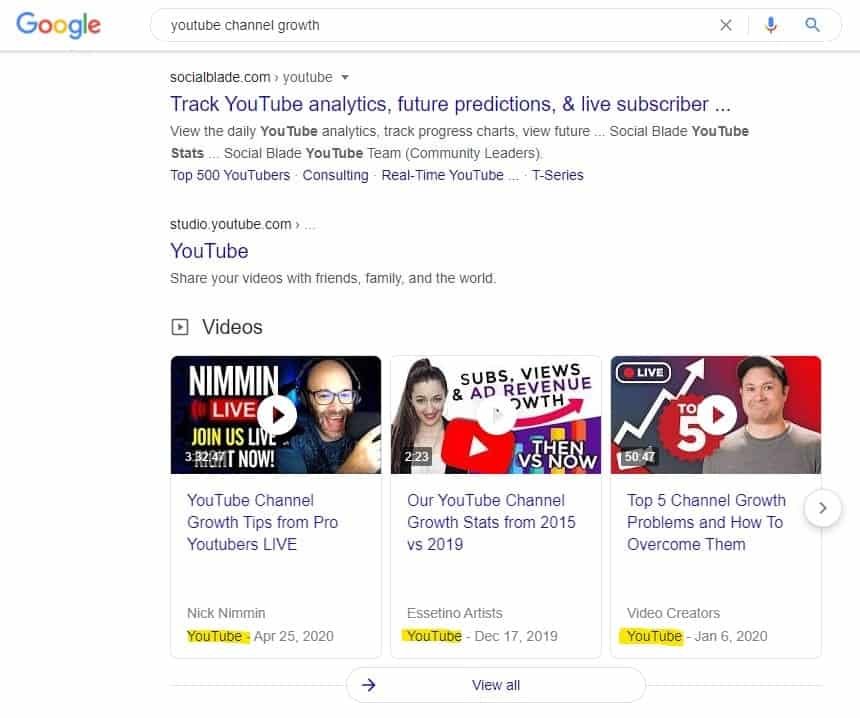
As you can see, if you SEO optimize your videos for not only YouTube but also popular search terms on Google, you can generate hundreds of thousands of viewers directly from Google to your YouTube channel.
Videos don’t always appear in the search results, but when they do, they take up a prominent place near the top. Meaning that if you can rank within the top 3 or 4, there is a good probability that you can generate a ton of views from Google search alone.
To rank your videos on Google search, the first thing you want to do is perform an actual google search of the keywords you’re trying to rank for to see if videos appear in the search results.
If they don’t, perform similar searches until you find one that does. Once you’ve found the right keywords, it’s all about your video SEO. The top 3 or 4 videos are the ones that will then appear most prominently on the search results page.
27. Do Keyword research effectively
Keywords are so important for getting viewers to your videos. Not only for search results, but also to appear in the suggested videos section on the side, appear in users’ recommended feed, and even in external sources like Google’s search results.
For Keyword research, YouTube’s search bar and TubeBuddy are the most useful tools to find the best keywords and phrases. The search bar automatically populated when you start typing with the most popular keywords related to what you have typed.
For example, if I type in “YouTube Channel Growth” I see a list of long-tail keywords appearing below that may be easier to rank for.
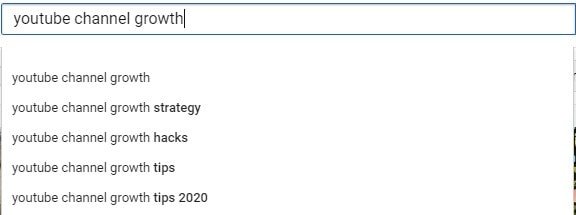
TubeBuddy’s Keyword Explorer provides even more detail and options making research more efficient and the Keyword explorer provides the search results with a score so you can see what your chances may be of ranking for a keyword, as you can see below.
Here you also have an overview of “Common Video Tags”, which can help give you an overview of tags to include in your video, or for additional video ideas to create in the future.
If you have the free TubeBuddy browser extension installed, you can also see the Keyword Explorer results simultaneously when using the YouTube search bar method, as shown below.
28. Create a YouTube Video script for a smoother delivery
One of the most effective ways to both increase your filming efficiency and remove distractions is to write a script. By writing a script, you’ll have formulated your thoughts more concisely when putting pen to paper, making the delivery a lot smoother, and as everything is written down, there will be fewer filler noises like “Uhm” in your video to cut out.
When reading off of a script, if you do not do any on-camera work, this should be no problem for you. If you do however deliver your content on-camera, you have a few options.
One would be that you can be open about using a script and memorize the majority of the content beforehand. This could still lead to quite a bit of distraction, but it will be less overall and you’ll still have the freedom to elaborate on certain aspects if they come to you at the moment.
Another option would be to use a teleprompter, these do not have to be news station-styled teleprompters, the best teleprompters for YouTubers are often small and work with your smartphone.
29. Include timestamps in descriptions so people can skip to relevant parts
Timestamps are a useful feature when making longer videos and provide viewers with a more comfortable experience. Timestamps can be particularly useful for tutorials, reviews, and videos that tend to exceed the 10-minute mark.
To include a timestamp, add the minute and second that the section starts in, include a dash, and then name the section like this example from Landscape photographer Thomas Heaton:

When viewers watch the video, the video progress bar will now be split up into the timestamps you’ve included, making it easier to skip to the desired area of a video.

This increases the user’s engagement and reduces the probability of them abandoning your video because it took too long to get to the section they were anticipating.
30. Ask your viewers to like your YouTube videos
They say the smallest things can make the biggest differences and this tip I will throw into that category. People often are willing to do something if you ask them to, which is why you should ask your viewers to like your videos.
I recommend asking at the end of your videos as you want to provide them with value before you ask for something in return. By asking towards the end of your videos, you’ll also increase the likelihood of them liking the video as they have already seen the “proof” that you can deliver what you’ve promised, as well as feeling slightly indebted to you for delivering this content for “free”.
Don’t be shy about asking, as long as you do it respectfully and only ask once per video towards the end, no one will find it annoying or have a problem with it, so you can put your mind at ease in that regard as it’s the thing most people are anxious about and the most popular answer for why people don’t just ask.
By asking for likes instead of subscriptions, you’re allowing every one of your viewers to help you in some way, whereas for subscriptions, you can only do this once. Which can send a big signal to YouTube that the video delivers on what it promises.
31. Include a CTA in the comments & your descriptions to subscribe to your channel
Often, viewers will head to the description or comments section of a video after or whilst watching. Including a CTA letting them know why they should subscribe with a clickable subscribe link provides them an easy way to subscribe right there when they read the call to action.
Including this in the description is generally a good thing after the first or second paragraph, once you’ve stated what the video is about. If you have a longer description of the video, it will make sense to include this further down so as to not interrupt the message.
In the comment section, this should be pinned to the top if there are no more important messages that need to be pinned. Viewers often head to the comments first, so this allows you to convert them before they start looking for a new video to watch.
To create a clickable link, all you need to do is copy this URL and replace the YOUR_CHANNEL_ID section with your Channel ID:
http://www.youtube.com/channel/YOUR_CHANNEL_ID?sub_confirmation=1Alternatively, you can copy this URL and replace the USERNAME section with your channel username:
http://www.youtube.com/user/USERNAME?sub_confirmation=132. Find your video niche
This is a vital part of establishing an audience, a community/follower base, and growing your YouTube channel. If you do not have an established niche, potential subscribers have no reason to subscribe to your channel.
By settling on a niche, you create a certain structure and relevance among your different videos. If someone watches your video, they will be far more likely to be interested in the rest of your content and to watch more of it. This means you can win subscribers when they watch your first video of yours, but it also allows them to watch more of your content in the future.
As they’ve seen your content, YouTube will suggest similar videos of yours to these users. If they’re interested in the content, there’s a higher likelihood of them clicking on the videos that then appear in their recommended feed. When they do this, your video’s CTR also increases, thereby increasing your channel virality.
Speaking of virality, if one of your videos is picked up by the algorithm and seen by many hundreds of thousands of viewers, or even millions if you have a video niche with similar videos, there is a much higher likelihood of your other videos also performing well as they would appear in the suggested videos section when optimized properly.
Having a video niche is not a question of “if I should have one” but rather, what is it that I am passionate about, as it is a necessity. Make videos you’re passionate about and you’ll always find the energy to keep on filming.
33. Examine your YouTube Analytics & become familiar with YouTube Studio
YouTube provides creators with a wealth of analytics for free. You can find your analytics in the creator studio and you should spend some time examining it and looking through it at least once a month to gauge what is working, find potential opportunities to exploit, and reoptimize videos that are not performing as well as they could be.
Analytics is a massive topic, but some of the most useful is to see where your traffic is coming from (YouTube search, suggested, Google Search, etc.) & what your CTR is (3-6% is normal, 7-10% is great, anything above that is exceptional). Additional useful analytics to pay attention to are how long people stay on your videos (make them longer or shorter) & what other videos viewers are finding your content on (other channels, this way you can optimize to appear in the suggestion bar of their most popular videos).
On individual videos, if you have the free TubeBuddy extension installed, you can also see which meta tags your videos are ranking for and you can then adjust them appropriately.
34. Translate your YouTube video titles & descriptions
If you speak multiple languages or know someone that is willing to do some translations for you, you can translate your video titles & descriptions into that additional language. This makes sense when you have a large viewer base in another country, or the region you’re located in is multilingual, or you can even use it to reach a new audience if the language spoken or presented in the video is not that relevant (like performance, animation, DIY, etc. videos, these generally have a little talk and more show).
If you don’t know anyone that can speak any additional languages, TubeBuddy has an automatic translation feature that is available on their Legend plan as well as a Tag translator.
Unfortunately, the meta tag section only has 500 characters and there is no option to translate the tags, so you will have to work some translated tags if they make sense for your video into the 500-character limit.
In addition to translating videos, you can also translate your entire channel front and about section.
Unfortunately, you can’t translate playlists anymore.
35. Link to similar videos in your descriptions
YouTube, like all the other social networks, wants to keep users on its platform, meaning you should link externally sparingly. Sometimes, however, you just need to link to something you’ve mentioned in the video or you want to include an affiliate link to generate revenue.
To counteract the external link, it’s good practice to add more internal links into your description (and include them before the external links when possible). Not only are you showing you’re trying to keep people on the platform, but you will also benefit from a viewer if they watch another one of your videos.
Make sure to include the most relevant videos and playlists in all of your video descriptions. By doing so you’re making the user’s life easier if they want to continue watching your content. You are basically suggesting to them something that should be similar and they do not have to scroll up (past the competition) and then click on your channel and then look for something good, you’re presenting it right there with one click!
36. A/B Test Thumbnails to grow your YouTube Channel
Once you know how to design thumbnails that people want to click on, you need to test what thumbnails get the best results with your audience. This means it’s time to start A/B testing.
This type of testing means you’re swapping out certain aspects of a video to see what performs better. This can be the thumbnail, title, or even the opening sentence of your description.
On YouTube, this can be quite tricky as there are more factors that play into the distribution of a video, for example, keyword optimization, but you can change out older videos or test out different styles for a few days and then switch them up to see which provide better click through rates.
I would stick with thumbnails for A/B testing on most videos, as once you change the titles, descriptions & tags of a video, YouTube will re-rank your video & if it’s a video that’s been bringing in a consistent amount of views, you could then lose those in the future.
Once you know what works, you can implement the better-performing thumbnail style across the rest of your videos.
Another option is to use TubeBuddy. With the Legend subscription, you have access to A/B testing where TubeBuddy will show different thumbnails to users and after a set time period the best performing thumbnail will automatically be set to the video.
This is a good option when uploading new videos to settle on a thumbnail that will generate the best click-through rate.
37. Include & pin a CTA to a new video in the comments of older videos
YouTube is a great channel for evergreen content. If you upload a video that doesn’t have an expiration date, it can generate thousands of views for many years to come.
When you’re uploading new videos, a great way to give them a boost is to head to your similar older videos or videos that are still performing well, include an enticing CTA with a link to the new video in the comment section, and then pin it to the top (remove the subscribe comment then if it was pinned previously to the top).
Now you can turn that evergreen content that may be 3 years old, into a tool that can be used to boost your new content for free and organically.
38. Cover trending topics in your industry
Whatever industry you’re in, there will always be things that are trending with people talking about them & people searching for the latest information. These videos can really catapult your channel if you can get the timing right.
Some examples of this could be a new camera being launched, a new make-up brand on the market, a game sequel, or even a new feature in a popular type of software like photoshop.
Another example could be something like a lawsuit that’s currently making headlines, a video explaining the lawsuit jargon could take off, or explaining what the cases are in a simplified manner.
Best yet, if these topics are also covered by large & established channels, your video could also appear in their suggested bar which can then help your video rank whilst raking in the views.