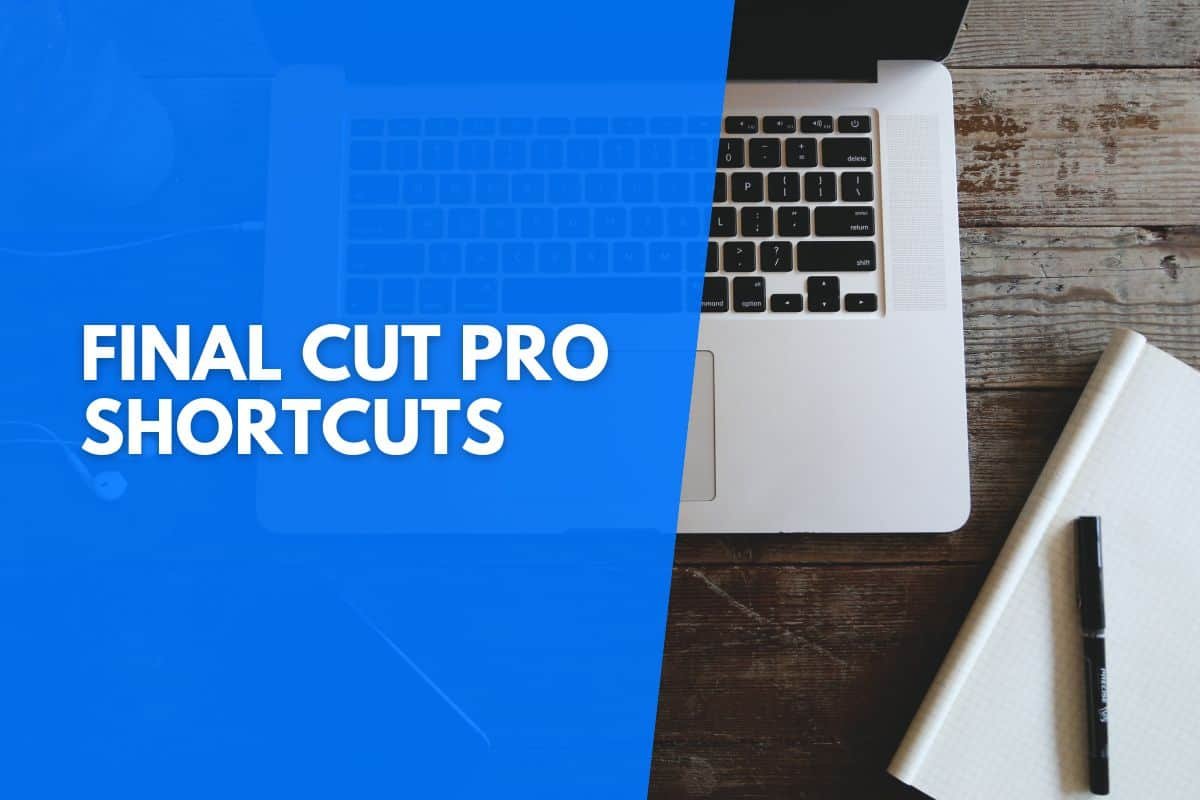There are many fantastic keyboard shortcuts to instantly accomplish different tasks in Final Cut Pro. To use a keyboard shortcut, simply press all the shortcut keys at the same time.
Below, we’ve categorized the best Final Cut Pro shortcuts into different categories, including application, file, timeline, editing, and effects shortcuts.
Skip Ahead:
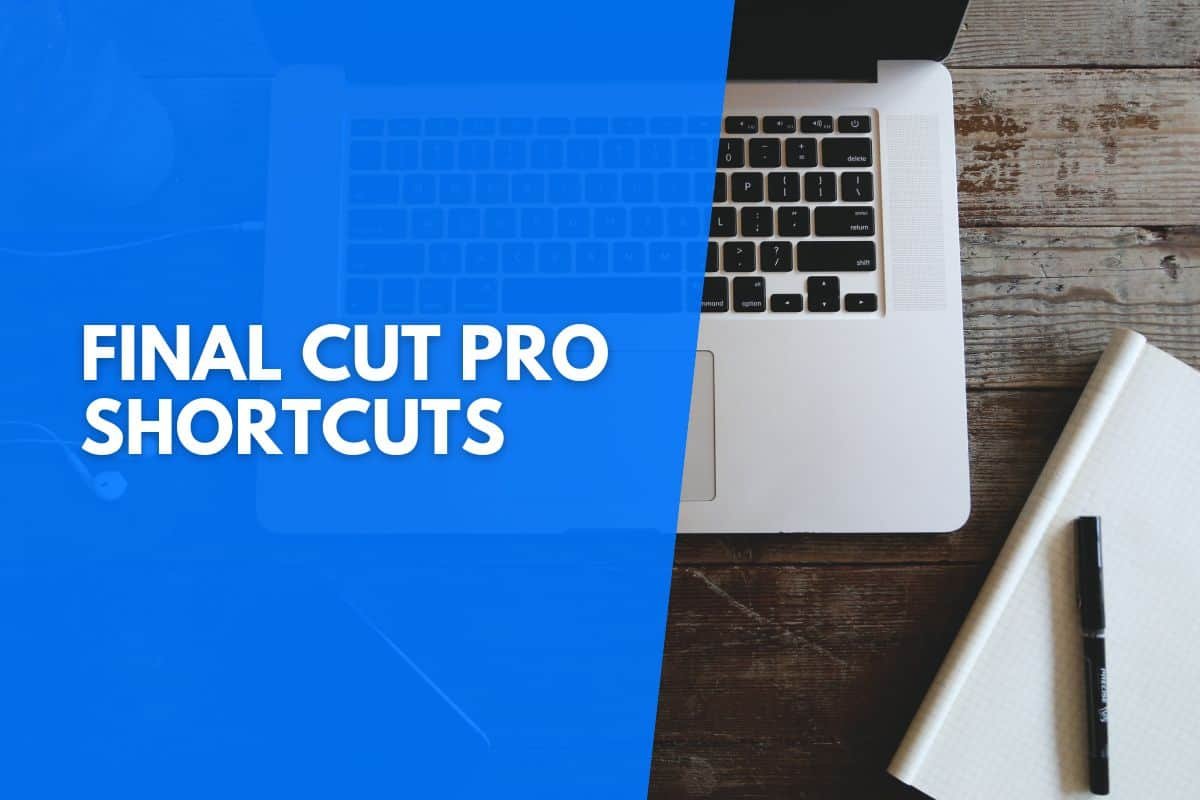
Final Cut Pro Application Shortcuts
Here are some general Final Cut Pro keyboard shortcuts that will help you expertly navigate this program on your MacBook or iMac.
| Action | Keyboard Shortcut |
|---|---|
| Hide all macOS applications except Final Cut Pro. | Shift + ⌘ + H |
| Hide Final Cut Pro. | ⌘ + H |
| Minimize Final Cut Pro | ⌘ + M |
| Open/Create a Final Cut Pro Library. | ⌘ + O |
| Open the Final Cut Pro Preferences window. | ⌘ + , |
| Undo the last Final Cut Pro action. | ⌘ + Z |
| Redo the last Final Cut Pro action. | ⌘ + Shift + Z |
| Open the find tab in Final Cut Pro. | ⌘ + F |
| Open the Project Properties window in Final Cut Pro. | ⌘ + J |
| Render timeline selection in Final Cut Pro. | ⌃ + R |
| Render current project in Final Cut Pro. | ⌃ + Shift + R |
| Quit the Final Cut Pro application. | ⌘ + Q |
Final Cut Pro File Shortcuts
Instead of manually locating options in the File menu, you can use these handy keyboard shortcuts to create new projects, import media, and move items to the trash.
| Action | Keyboard Shortcut |
|---|---|
| Create a new project while using Final Cut Pro. | ⌘ + N |
| Create a new event while using Final Cut Pro. | ⌥ + N |
| Create a compound clip in Final Cut Pro. | ⌥ + G |
| Import media in Final Cut Pro. | ⌘ + I |
| Export or share a project in Final Cut Pro. | ⌘ + E |
| Reveal project in Finder. | Shift + ⌘ + R |
| Reveal Project in Bowser. | Shift + F |
| Move the item to the trash. | ⌘ + backspace |
Final Cut Pro Timeline Shortcuts
With these handy timeline keyboard shortcuts, you can seamlessly navigate and edit items in your timeline. These keyboard shortcuts will help reduce the amount of time it takes you to edit files.
| Action | Keyboard Shortcut |
|---|---|
| Turn a clip on or off in Final Cut Pro. | V |
| Insert an item above the Final Cut Pro timeline. | Q |
| Insert an item into the Final Cut Pro timeline. | W |
| Insert an item at the end of the Final Cut Pro timeline. | E |
| Mark “In Point” on the Final Cut Pro timeline. | I |
| Mark “Out Point” on the Final Cut Pro timeline. | O |
| Overwrite clips or reposition clips in Final Cut Pro. | P |
| Skim your timeline in Final Cut Pro. | Hold “S” and move your mouse cursor over the timeline. |
| Play the file backward in Final Cut Pro. | J |
| Increase Playback speed. | Press L to increase the speed |
| Skip to the start of the previous clip. | ; |
| Skip to the start of the next clip. | ‘ |
| Open the zoom tool in Final Cut Pro. | Z |
| Toggle snapping feature on or off. | N |
| Mark a timeline clip in Final Cut Pro. | M |
Final Cut Pro Editing Shortcuts
While timeline shortcuts are key to effective editing, the following shortcuts are just as important! From playing your project to adjusting your audio, these keyboard shortcuts will help you put the “pro” in Final Cut Pro.
| Action | Keyboard Shortcut |
|---|---|
| Play Timeline | Spacebar |
| Delete | Delete or backspace |
| Copy | ⌘ + C |
| Paste | ⌘ + V |
| Duplicate | ⌘ + D |
| Select Tool | A |
| Trim Tool | T |
| Position Tool | P |
| Range Selection | R |
| Blade Tool | B |
| Zoom | Z |
| Hand | H |
| Trim Start | ⌥ + [ |
| Trim End | ⌥ + ] |
| Trim To Playhead | ⌥ + \ |
| Blade At Playhead | ⌘ + B |
| Blade All Clips At Playhead | ⌘ + Shift+ B |
| Zoom In | ⌘ + = |
| Zoom Out | ⌘ + – |
| Add Basic Title | ^ + T |
| Add Lower Third | ^ + Shift + T |
| Adjust the Volume Across All Clips | ⌘ + L |
| Expand Audio | ^ + S |
| Collapse Audio | ^ + Shift + S |
Final Cut Pro Effects Shortcuts
If you want to easily use effects in Final Cut Pro, these are the keyboard shortcuts you should be using. With these shortcuts, you can remove effects from items, paste effects and attributes to items, and toggle various effects features.
| Action | Keyboard Shortcut |
|---|---|
| Open Retime Editor in Final Cut Pro (FCP). | ⌘ + R |
| Remove all effects from selected items in FCP. | ⌥ + ⌘ + X |
| Remove selected attributes from selected items in FCP. | Shift + ⌘ + X |
| Create a 2-second hold segment in FCP. | Shift + H |
| Navigate to the previous text item in FCP. | ⌥ + Shift + Tab |
| Paste selected attributes and settings to selected items in FCP. | Shift + ⌘ + V |
| Paste effects and settings to selected items in FCP. | ⌥ + ⌘ + V |
| Turn balance colour correction off or on in FCP. | ⌥ + ⌘ + B |
| Reset control of the current color board pane in FCP. | ⌥ + backspace |
Final Cut Pro Marking Shortcuts
Marking your timeline in Final Cut Pro is even easier when you’re using these nifty keyboard shortcuts. From adding markers to removing keywords, these are the marking shortcuts you should be familiar with.
| Action | Keyboard Shortcut |
|---|---|
| Add a marker at the Playhead in FCP. | M |
| Add a marker and edit the marker’s text in FCP. | ⌥ + M |
| Delete a selected marker in FCP. | ^ + M |
| Delete all markers in the selection in FCP. | ^ + Shift + M |
| Set range start in FCP. | I |
| Set range end in FCP. | O |
| Set clip range in FCP. | X |
| Clear the range endpoint in FCP. | ⌥ + O |
| Clear the range start point in FCP. | ⌥ + I |
| Change the browser filter settings to show all clips in FCP. | ^ + C |
| Show keyword editor in FCP. | ⌘ + K |
| Apply keywords to the selection. | ^ + 1 or 2 or 3, etc. |
| Remove all keywords in FCP. | ^ + O |
Final Cut Pro Windows Shortcuts
Here are great keyboard shortcuts to navigate the different windows and panels in Final Cut Pro. Regardless of which window you need to see, you can instantly access it with the right command.
| Action | Keyboard Shortcut |
|---|---|
| Show or hide the background tasks window in FCP. | ⌘ + 9 |
| Go to Audio Enhancements in FCP. | ⌘ + 8 |
| Go to the Color Board window in FCP. | ⌘ + 6 |
| Go to the Browser window in FCP. | ⌘ + 1 |
| Go to the Inspector window in FCP. | ⌥ + ⌘ + 4 |
| Go to the Timeline window in FCP. | ⌘ + 2 |
| Go to the Viewer window in FCP. | ⌘ + 13 |
| Go to the Next Pane in Inspector or Color Board. | ^ + Tab |
| Go to the Previous Paine in Inspector or Color Board. | ^ + Shift + Tab |
| Show or hide the Inspector window in FCP. | ^ + ⌘ + 3 |
Final Cut Pro Organization Shortcuts
Finally, here are some great keyboard shortcuts to organize your project and editing workflow when using Final Cut Pro.
These shortcuts allow you to create new events and folders, reveal clips and projects in a browser, and sync clips in Final Cut Pro.
| Action | Keyboard Shortcut |
|---|---|
| Create a new event while using Final Cut Pro. | ⌥ + N |
| Create a new folder in Final Cut Pro. | Shift + ⌘ + 1 |
| Reveal a clip in the browser in FCP. | Shift + F |
| Reveal a project in the browser in FCP. | ⌥ + Shift + ⌘ + F |
| Sync selected even clips in Final Cut Pro. | ⌥ + ⌘ + G |