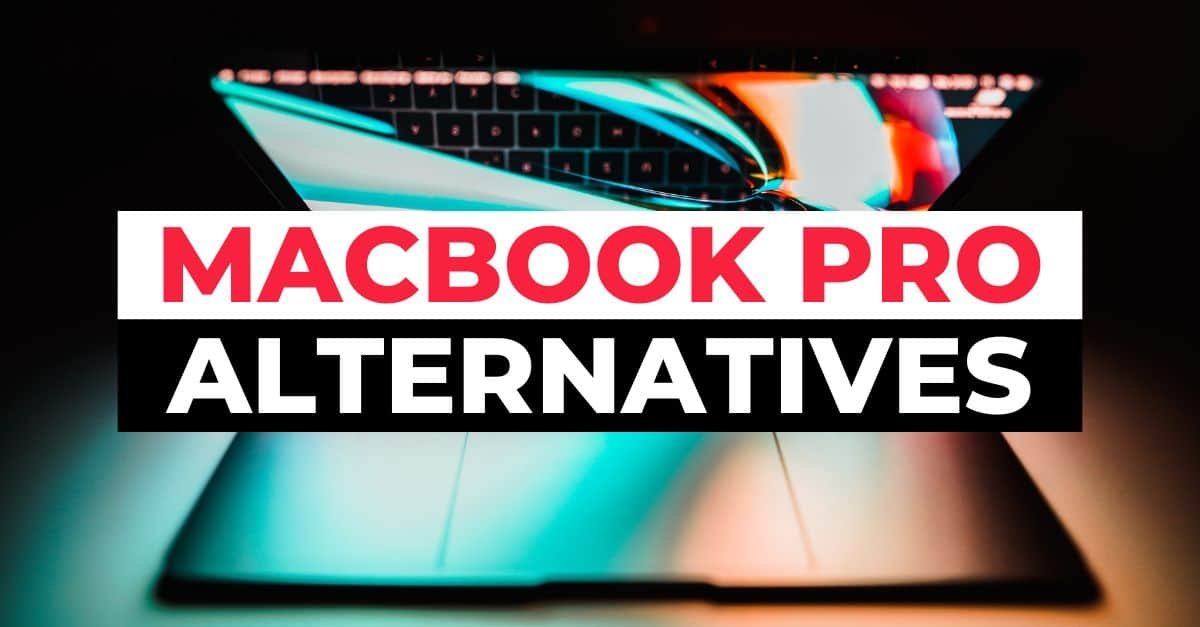More and more manufacturers are producing high-quality MacBook Pro alternatives. In some aspects, these laptops can be just as good or even better than the original. Although the MacBook Pro is a great device in many circumstances, it does have its limitations in some cases.
These alternatives are cheaper, run Windows (or Linux or ChromeOS), and come from popular brands like Asus and HP.
1. Dell XPS 13” OLED
Dell’s high-resolution OLED touch screen makes the XPS 13” an ultraportable that has won several awards and is very close to perfection.
Although this laptop is not cheap, it is worth its price. The computer is attractive to the eye and solidly built with an unbeatable trim and compactness.
In addition, it features above-average audio quality and a breathtaking 3.5K OLED display.
However, this laptop has some downsides, like being limited to two Thunderbolt 4 ports. Luckily it features a lower-resolution IPS screen to ensure superior battery life.
The keyboard is incredibly comfortable to work on all day. It also has an average of 7 hours and 30 mins of battery life, depending heavily on what you do.
The Dell XPS is the best alternative to the 13-Inch MacBook pro.
2. HP Spectre x360 14”
The HP Spectre x360 14”, with its large OLED display and sleek, well-considered design, is the best available convertible alternative to the 14-Inch MacBook Pro.
A downside of the laptop is that it has no HDMI port or LTE mobile broadband option. However, it comes with handy shortcut keys, a rechargeable pen, and a carrying sleeve included in the box.
In addition, this laptop has an average of 17 hours of HD video streaming battery life. Also, it includes a visible shutter that visually confirms if the camera is truly in stealth mode or not.
The anti-reflective display ensures the best view for you to see your screen in any light setting. It also features a Superb OLED display with a 3:2 aspect ratio.
3. Dell XPS 17”
The Dell XPS 17 is the best alternative to the 16-Inch MacBook Pro and has Intel’s latest 12th Gen Alder Lake CPU to its winning design, and it amps up this laptop more.
However, it still has the older version’s slim and classy design, robust overall performance, and four Thunderbolt 4 ports.
In addition, your graphics options on this particular laptop can go up to GeForce RTX 3060.
Like every laptop, there are a few downsides to it. For example, it only uses USB-C ports and is a bit more pricey than the rest.
In addition, the subpar 720p webcam is disappointing for the price, and there is also no OLED screen option.
4. Lenovo ThinkPad X1 Carbon (2022)
This Lenovo ThinkPad is the best alternative for business users as it has a 12th Gen Intel CPU, a sharper webcam, and more display options.
It is sturdy and ultralight, with an unbeatable keyboard and top-quality screen choices. USB-A and HDMI ports, and Thunderbolt 4 ports, are all onboard.
This laptop ensures productive performance and a great battery life that you can count on and trust.
However, when buying this particular laptop, be prepared to pay a business-class price as it will be a bit more expensive.
There is also no SD or microSD card slot onboard, with no 5G option yet available. This problem may change in future versions so that you can upgrade later.
5. Microsoft Surface Laptop Studio
Microsoft’s Surface Laptop Studio, optimized for use with a pen, is a forerunner to a new class of laptops designed specifically for professionals in the creative industries.
However, it is less class-leading than some others. Nevertheless, unlike any other touchscreen, you can adjust this one.
It has a significant breakthrough with a fantastic keypad with touchscreen technology and tactile feedback.
This notebook computer is pricey and only has two USB ports, with a disappointing performance even with the upgraded Core i7 and RTX 3050 Ti.
However, it is the best alternative for pen-based digital artists that want to avoid paying the higher price of a MacBook.
6. Asus Vivobook Pro 16” OLED
The Asus Vivobook Pro is the best alternative for media editors. It stands out with a 4K OLED screen, a quick Ryzen 9 processor, a long battery life, and a remarkable touch-dial tool.
The AMD Ryzen processor has the best performance for content creation, and the long-lasting battery ensures you can work long hours without electricity.
7. Dell XPS 15” OLED
The most recent Dell XPS 15 is the pinnacle of laptop desktop replacement technology, with the latest Intel processors and a gorgeous OLED touch screen.
It is the best midrange replacement for MacBook Pros. The keyboard is comfortable and spacious, including an SD card slot with all-day battery life. The Intel 12th Gen CPU ensures lightning-fast performance.
A few downsides are the 720p webcam which could be a lot better, and the GeForce RTX 3050 Ti is not a powerhouse.
In addition, USB-C ports require adaptors for many uses, and it can be a pain to work with all of them. However, it is quite a good laptop that will help you do what you need to and ensure you can do your job.
8. HP ZBook Studio G8
This HP laptop is the best alternative for demanding creative workloads. The Zbook Studio G8 from HP is the best all-around workstation available, even better than the Zbook Firefly, and a serious contender to the Zbook Fury.
However, while the laptop has many pros, its overall price may deter some people. In addition, it has a relatively low RAM and storage capacity as well.
You also have to choose whether you want a mini DisplayPort or an HDMI, as you can’t have both simultaneously. Finally, the network option is Wi-Fi 6 and not 6E.
9. Dell Precision
The Dell precision can handle all demanding professional apps. The body is thin and light to ensure you are mobile with Thunderbolt 4 ports and an SD card slot.
It also has a touch screen with a classy high-resolution 16:10 aspect ratio. The body is aluminum and magnesium.
The Dell precision is expensive, and although many people will stay away from it, the laptop is worth the price.
Unfortunately, the computer lacks a range of onboard ports, and no OLED screen option is available.
So although it is an excellent laptop with multithreaded performance, you can ensure you will get your work done.
10. Razer Blade 15” (2022)
The Razor Blade 15 is an excellent alternative for creative pros who also do gaming. It remains a top competitor among the most costly gaming laptops because of its superb portability and cutting-edge processing power provided by the newest CPU and GPU technology.
All your games will run smoothly on the Intel “Alder Lake” CPU and Nvidia RTX 3070 Ti. It also contains a high-definition (1080p) camera, many USB connections, and a sensitive touchpad.
The excellent news is that there are only two downsides to this laptop. Number one is the price. It’s expensive, to begin with, rising as they put it through its paces.
And lastly, the battery is mediocre and doesn’t support the appeal of this laptop.
11. HP Pavilion Plus 14”
The HP Pavilion has a magnificent 90Hz OLED display with leading performance and quality. It has a keyboard and touchpad that can rival many other laptops.
It also has solid productivity and substantial value at sale prices. However, it doesn’t have an excellent battery and only lasts for a while.
Unfortunately, the throttling limits the performance. However, the best thing about this laptop is it’s relatively inexpensive and easily affordable.
12. LG Gram 16”
This LG laptop is the size of a MacBook Pro 16 but doesn’t have its added weight. At only 2.62 pounds, the LG Gram is the world’s lightest 16-inch notebook computer.
This laptop is incredibly lightweight, with thin bezels and slim chassis. In addition to its great look, it has an incredible battery with well-rounded ports and a 16:10 display that is excellent for productivity.
However, the display could have better contrast. Many people also feel that the lid and keyboard are too bendy and may be prone to break first.
The performance also lacks upgrades. This laptop’s other outstanding feature is that it’s more affordable than the equally-sized Macbook.
13. HP Elite Dragonfly G3
The HP Dragonfly is an excellent option for a business professional. It has a solid build body with attractive aesthetics that are pleasing to the eye.
The Dragonfly also includes business-class security and privacy settings with an Intel 12th gen CPU and vPro. In addition, it also has a 13.5-inch 3:2 WUXGA+ IPS display.
The only downside to this laptop is that it’s expensive.
14. Lenovo Yoga Line-up
The Lenovo Yoga laptops feature Alder Lake and Ryzedn 6000 CPUs. The laptops come with 2K/3K OLED displays and LPDDR5 RAM.
Additionally, they include just the correct amount of I/O for a creative professional.
Although the RTX 3020 GPUs aren’t the most powerful, they will suffice for video editing and gaming on the sideline.
15. Asus ROG Zephyrus G14 (2022)
The 2022 version of the 14-inch Asus ROG Zephyrus G14 is as popular as its predecessors because it strikes a near-ideal balance between a sleek form factor and a good energy economy.
The AMD Ryzen 9 6900HS features a 120 Hz QHD+ display that provides a DCI-P3 color gamut. Therefore, it is an excellent laptop for hardcore gamers and content creators.
16. Dell XPS 15” (2020)
The Dell XPS is undoubtedly one of the best alternatives to the Macbook Pro, and the 2020 version is no different.
It has a 10th Gen Intel Core i5-i7 and features Intel UHD Graphics – NVIDIA GeForce GTX 1650 Ti.
The RAM can go up to 64GB, and the screen has an Anti-glare and Anti-reflective display. This laptop has fantastic speakers and a beautiful display. However, the GTX 1650 Ti GPU is not the most powerful on the market.
17. Asus VivoBook S15
The Asus VivoBook S15 has an 11th-generation Intel Core i7-i9 and features Intel UHD 620 graphics. Up to 16GB, DDR4 RAM is available, and the display has level-wide view technology.
The image on the screen is vivid, and colorful with its 15.6-inch display, and the laptop is lightweight to carry. However, the average battery and the screen only have a 1080p resolution.
18. Google Pixelbook Go
This Google Pixelbook is available with an Intel Core ranging from i3 to i7 with graphics of Intel UHD 615.
While Chromebooks are often cheap low-powered devices, the Google Pixelbook Go demonstrates that they can compete with Apple’s laptops in terms of build quality and appearance.
It has one of the best keyboards used on notebooks and has a battery that can outshine the MacBook.
While this laptop has no biometric login option, it still has some other great features. For example, you can also use Android applications, opening a vast universe of entertainment and productivity possibilities.
And while it is true that the Pixelbook Go is a premium Chromebook, it is still far less expensive than a MacBook. Therefore, it is an excellent option for students or others on a tight budget.
19. Asus ZenBook 13” OLED
One of the top laptops Asus has to offer is the Asus ZenBook 13. This laptop is prevailing and features a newly designed keyboard that’s a pleasure to use and a smooth, intuitive keypad.
While the screen’s resolution is 13.3, the OLED panel makes everything look better on display. It also features an AMD Ryzen 7 5700U processor and AMD Radeon graphics.
Even though it does not have a port for headphones on this laptop, it has a great battery life, and the display also makes up for it.
Everything you do on it will look amazing on its Ryzen 5 or 7 processor and AMD Radeon graphics card and save you money.
20. HP Envy 15”
HP laptops have received fewer reviews than Apple’s MacBook in recent years. But the Envy 15” is a stylish tablet that delivers excellent performance and value for the money.
The Envy 15’s Intel Core i7 processor and upgradable NVIDIA GeForce RTX 3050 graphics card should be more than adequate power for any professional designer’s needs.
While the laptop is rugged and the display supports touch and pen, the Envy is a tad bit heavy to carry around the whole day, and there is also no full-sized SD card slot. But it does have an HDMI port and two USB-C/Thunderbolt three ports.
A microSD card reader and two USB-A ports are standard, and you can use them to plug in most of your add-ons.
21. Lenovo ThinkPad X1 Nano
The Lenovo ThinkPad X1 Nano is a great lightweight laptop that offers users the same experience and performance as the Apple MacBook.
The 2160×1350 resolution of the 13.3-inch screen will make your work look fantastic. Finally, the Nano keyboard is better than its mobility.
Lenovo’s X1 keyboard comes with every model and is better than Apple’s Magic Keyboard.
Overall this laptop is lightweight and durable enough to carry around with you the entire day. However, the bezels aren’t the thinnest, and it has a bit of a dated design.
Nevertheless, the ThinkPad X1 Nano is an excellent choice for anyone who needs a laptop for writing, reporting, or similar tasks.
22. Razer Book 13” (2021)
The Razor Book 13″ (2021) is a laptop designed to compete with the MacBook Air.
Even though the company is known for making high-quality gaming laptops, the Razor Book 13 “is Razer’s first laptop that doesn’t have a dedicated graphics processor.
This feature was left out to make the computer more portable.
With its 14-hour battery life and 11-generation Intel Core i5/i7 processor, this laptop can compete with Apple’s top-of-the-line devices.
Keeping up with its reputation as one of the best laptops, it has two Thunderbolt 4 ports with an HDMI port and features two USB-A and a microSD card slot.
Therefore, giving you all the ports you could need.