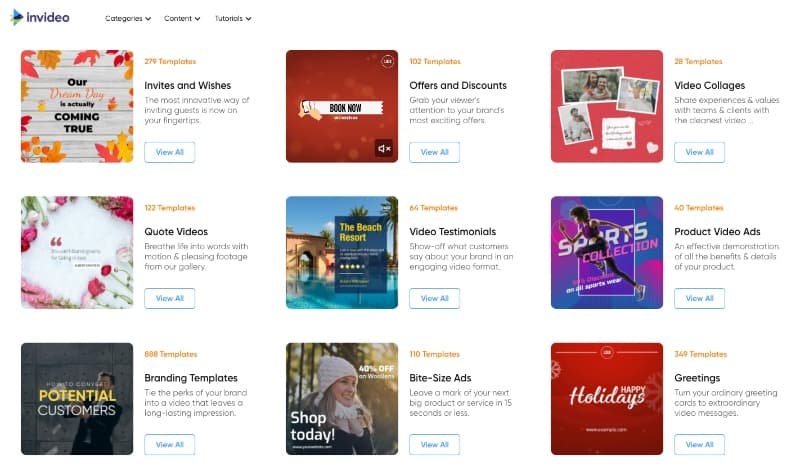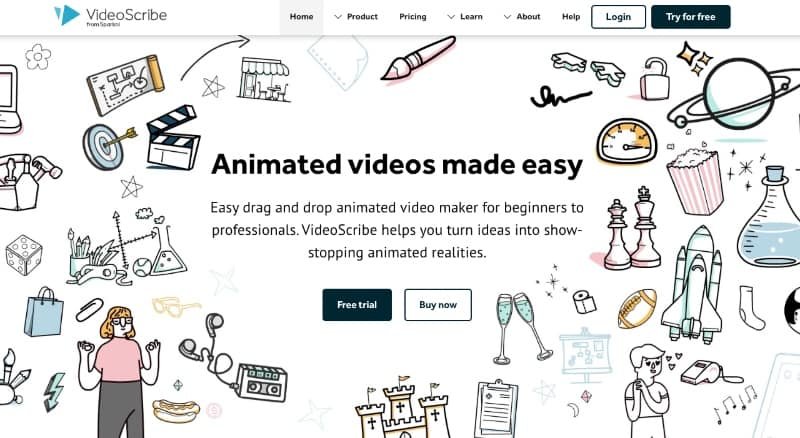Doodly is one of the best tools out there for creating animations and whiteboard explainer videos. It has loads of useful features that you can use to create an engaging video quickly, with no prior video creation skills or experience.
But if you want to use some other video animation software for your next project, perhaps one that is easier to use, or more affordable, there are a variety of different options out there.
In this article, we’re going to cover the best Doodly alternative and look at 7 great options to help you create more great content.
1. Canva
Canva is a powerful online design and animation suite, offering numerous features for a diverse range of projects. It can be used for anything from designing Instagram posts, business cards, and brochures to presentations and video animations.
All projects that you create are highly customizable and you’ll seldom find any feature lacking.
But the best thing about Canva is its huge collection of templates for any kind of project, and you can always find one that is best suited to your needs.
In addition, Canva’s media library offers stock images, and video and audio clips that you can easily use for your project.
How much does Canva cost?
With the features Canva offers, one would expect it to have somewhat premium pricing, but it surprisingly doesn’t.
It’s completely free to use, except for some select features offered by Canva Pro (like background removal and full access to the vast library of stock media) and Canva for Enterprise.
Get started with Canva for free here.
2. InVideo
Another excellent option is InVideo, an online video editor, boasting many video editing and animation features.
Like Canva, it offers a big collection of templates for designing video animations and presentations. InVideo is designed specifically for video creation as opposed to Canva, which caters to a wider range of projects.
Creating a video on InVideo is fairly easy. You pick one of the many templates offered and customize it according to your needs by putting in text, images, videos, and audio clips.
You can then upload your video to Twitter, Facebook, Instagram, and YouTube – or download it. In addition, there are numerous tutorials available on InVideo’s website to help you during your project.
How much does InVideo cost?
InVideo offers three plans for users. There’s the Free version, the Business version at $14/month, and the Unlimited one at $27/month.
The free version may be slightly limited as there is a watermark and you can only export in 720p. We recommend checking out the business version for small-medium scale operations, this will remove the watermark, allow exports in 1080p HD, plus a host of additional features, while the unlimited plan is great for large content production teams.
Check out InVideo’s website for more details.
3. Animaker
Animaker’s website calls it the “Swiss Army knife of creativity” and we tend to agree.
The key features of the online tool include video making, GIF creation, and live video editing. The tool offers a plethora of features for video animation, especially whiteboard explainer videos. It offers an interesting collection of templates, millions of stock assets, and powerful yet intuitive editing tools.
Some of the best features include:
- Animaker Brand Kit: stores your brand’s digital assets such as logos, fonts, and colors.
- Animaker Voice: text-to-speech converter for generating human-like voices.
- Multi-user collaboration: team members can work together on a project in real-time.
How much does Animaker cost?
Currently, Animaker offers users 5 plans.
The Free plan, Basic at $10 a month, Starter at $19 a month, Pro at $49 a month, and the Enterprise plan.
Like InVideo, the free plan is watermarked, and you’ll have to bump up your subscription to the Starter plan in order to export video in Full 1080p HD.
4. PowToon
PowToon is quite a popular online video animation tool that is widely used for creating animated presentations and explainer videos. Like other tools, it offers a selection of various templates and themes to choose from.
The types of templates offered include animated explainer videos, whiteboard videos, presentations, marketing videos, infographics, and branded characters.
Users can start off by picking a template and editing it using the suite of features in PowToon.
The platform also offers you the option of importing PowerPoint and Photoshop files to make them more engaging or to incorporate them into your project.
How much does PowToon cost?
PowToon offers 4 different plans, with higher-priced options giving you access to more powerful features.
Continuing the trend, the free plan contains the PowToon logo as a watermark in all video exports.
The Pro plan is priced at $19/month, Pro + $69/month, and Agency at $115/month.
5. VideoScribe
VideoScribe is a software tool for creating animated videos, offering solutions for personal projects as well as for professional ones. It is available both as a browser application and as a downloadable one.
VideoScribe is popularly used for its powerful whiteboard animation feature and also has a complete guide to help you design and create one.
The tool offers a diverse collection of versatile whiteboard animation templates, allowing you to craft them into your own engaging video project. Once you’ve chosen your template, you can access the editing tools offered as well as the media library.
You also have the option of importing your own digital assets.
How much does VideoScribe cost?
Users can select from three pricing packages offered by VideoScribe: the Monthly plan at $39/month, the Annual plan at $14/month (billed annually), or the One-off plan priced at $995.
6. Moovly
Moovly is an online video animation software that enables users to create an extensive range of projects using the tool’s numerous features and media library.
Users have the option of using the web application as well as the mobile one, which is available on the Google Play Store and the Apple App Store.
Like other animation tools, users can pick a template of their choice and then customize it based on their requirements.
Moovly offers lots of powerful editing tools, media assets and has a beautiful, modern interface.
How much does Moovly cost?
Moovly offers 4 subscription plans:
- Free (with watermark).
- Pro at $49/month or $299/year.
- Max at $99/month or $599/year.
- And Enterprise with custom pricing.
There is also education pricing available to teachers, students, professors, or staff with email addresses from educational domains.
The educational plans are:
- Edu Free (also with watermark, but with an extra minute over the standard free version).
- Edu Pro at $24.95/month or $99/year.
- Edu Max at $49/month or $249/year.
Find out more about each plan on Moovly’s website.
7. Easy Sketch Pro
Easy Sketch Pro is an excellent video editing and animation tool for beginners, featuring an easy-to-use interface. Users can create sketches, whiteboard explainer videos, presentations, and doodles.
It offers the usual editing features, options to import music, videos, and images and objects can be added to the video using a simple drag-and-drop option.
Easy Sketch Pro also has a voice feature that allows voice-overs to be added to your video.
Once you’ve completed your project, you can easily export it to social media platforms.
How much does Easy Sketch Pro cost?
Users can buy Easy Sketch Pro by choosing one of the three pricing plans with one-off fees.
The Starter plan is priced at $37, the Business one at $67, and the Business Pro plan at $97.
Unlike many of the other options, you only have to pay for the Easy Sketch Pro software once and you don’t need a subscription.

Final thoughts on the best alternatives to Doodly
So, there you have it. Our list of the best alternatives to Doodly.
We hope you find the perfect tool for your needs among them. There are a variety of different options, payment plans, and free alternatives that can get the job done.
If none of these tools work for you, maybe give Doodly another chance as it is still a great option and offers an excellent range of features and tools.
Which of these video animation tools will you be trying out first?
FAQs
What is the best free alternative to Doodly?
If you’re looking for a free alternative to Doodly, we recommend Canva.
It’s a great tool with lots of features and no watermark on your videos. You can also upgrade to one of their paid plans if you need more features.
What is the best whiteboard animation software?
There are a lot of great whiteboard animation software options out there. It really depends on your needs and budget.
Some of our favorites include Doodly, VideoScribe, and Easy Sketch Pro.
What is the best video editing software?
This is a tough question to answer as there are so many great video editing software options out there. It really depends on your needs and budget.
Some of our favorites include Adobe Premiere Pro, Final Cut Pro, and Sony Vegas Pro.