YouTube’s Browse Features are essential for views on your YouTube videos. They often account for the most views on a channel, but what are YouTube browse features exactly?
YouTube Browse Features are a set of features that make up the most common sources of traffic for YouTube Channels. A few of YouTube’s Browse Features include YouTube’s homepage, Watch Later playlists, the Trending or Explore pages, subscription feeds, and suggested videos.
If you’re a YouTube creator looking to track your channel’s metrics and use them to your advantage, you’re in luck. This article on YouTube’s browse features covers everything you need to know, from what they are, how to find them, and how to use them to your channel’s advantage.
What Are Browse Features On YouTube?
When you’re looking around YouTube, you’ve likely seen video recommendations for the channels you follow and some from those you don’t.
These suggestions are based on an algorithm YouTube employs to show users the most relevant video based on what they’ve watched, the channels they’ve subscribed to, and videos frequently watched by similar users.
These videos will generally pop up in a few places, including the homepage, the Trending or Explore pages, and the suggested videos listed under the video you’re currently watching.
But those aren’t the only features considered when YouTube assesses a channel’s traffic metrics. YouTube also considers videos in your ‘Watch Later’ playlists and in your subscription feed.
These features are combined into one umbrella traffic source called Browse Features.
The traffic from these sources makes up the majority of video views. In contrast, views from search engine result pages (SERPs) make up a much lower percentage.
To get more visibility for a YouTube channel, creators need to employ search engine optimization (SEO) tactics. These practices will help to increase the chances they will appear on the Browse Features, as well as in SERPs, and increase their channel views.
How To See Browse Features Analytics
You’ll need to keep your eye on your channel’s analytics to see how YouTube’s Browse Features affect your channel’s traffic. You can find these metrics under YouTube Studio.
To navigate to the Studio, you’ll need to follow these steps:
1. Once you’ve logged into YouTube. You should see your channel profile icon at the top right-hand side of your page. This icon will usually be a small circle with your profile picture.
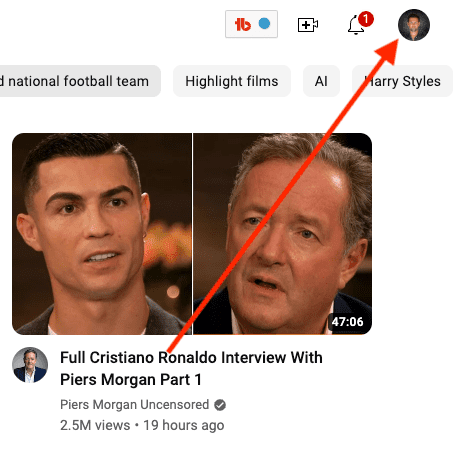
2. Click on the icon and locate the “YouTube Studio” tab on the drop-down menu.
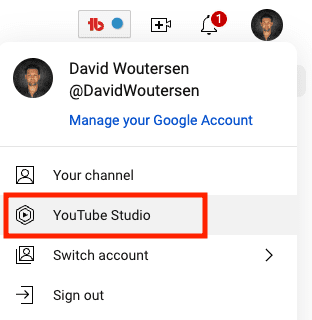
3. In the menu on the left, locate the “Analytics” tab.
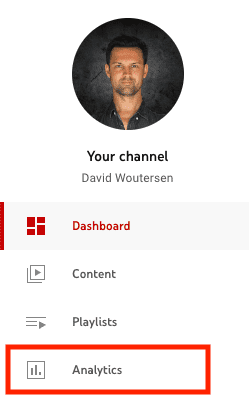
4. Select “Advanced Mode” in the top right corner.

5. Select the “Traffic source” tab.
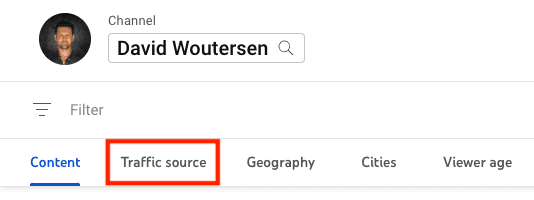
6. Select the “Browse features” option.
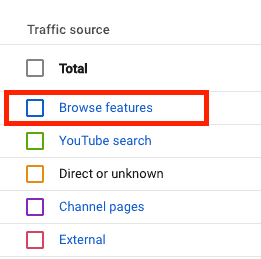
7. Scroll down, and you will see the results for the various places your videos have been watched.

When you track these YouTube metrics, you can easily pick where to improve your channel to increase your views.
Similarly, you can double down on the most valuable aspects of your channel to bring in more organic traffic from YouTube’s homepage.
How To Use YouTube Browse Features To Get More Views
So, how can you use some of these features to your advantage? YouTube has a few ways to increase your channel’s traffic by improving your visibility on the Browse Features.
We’ve listed a few ways below while thoroughly explaining the proper SEO techniques you’ll need to use.
YouTube’s Homepage
YouTube’s homepage is the first page you see when navigating the site. This page will provide video recommendations using its algorithm and your YouTube viewing history and subscriptions. This is also known as YouTube’s landing page.
Some of the components that YouTube uses in its algorithm include your search history, frequently watched channels (whether you’re subscribed to them or not), subscriptions, the type of videos you watch, past viewing history, and the viewing patterns of similar users.
Because the homepage is personalized to an extent, there’s no guarantee that you will appear in every user’s feed. But there are still SEO techniques you can use to get more visibility on the home pages of users that may find your content enjoyable.
For example, suppose you have a gaming channel. You can use certain SEO techniques to increase your visibility on the homepage for users that frequently watch gaming videos.
There are a few methods of increasing your channel’s visibility on the homepage. One of the most common ways is to create content on evergreen topics. This means that the information in your video won’t become outdated and will be relevant at any time.
The next thing creators can do is make a few different videos on a topic. The more videos you have on one topic, the more likely it will be that one of your videos will pop up on the homepage of interested users. You can also add similar videos into a playlist, meaning users will watch them in succession, giving more of your videos better visibility.
The last thing YouTubers can do is engage with their viewers. You can build better engagement by replying to comments and pinning relevant comments.
You can also link to similar videos or resources in your video’s description to give your channel better authority with your subscribers.
User’s Watch Later Playlists
Time is a highly coveted commodity. In today’s modern and fast-paced society, users will only give time to content creators they feel is deserving. Often, users will add videos to a ‘Watch Later’ playlist to watch those that interest them when they have the time.
So how can you prove to users that your videos are worth a watch? And how can you get them to add your video to their Watch Later list rather than your competitor’s content?
The best method is creating bright, attractive thumbnails that easily grab a user’s attention.
Most of us know the old adage, ‘Don’t judge a book by its cover.’ However, this isn’t true in the cyber world.
Potential users will decide whether your videos are worth their time simply by judging your thumbnails and the number of views you have on your video.
You should also create quality content that provides value so that once the viewer does watch, they don’t feel like they’ve wasted their time.
Subscription Feeds
One of the main Browse Features is a user’s subscription feed.
Their feed is curated for them based on the channels they’ve subscribed to. So if you want to increase your traffic from this feature, you’ll want to get users to subscribe to your channel.
You can gain more subscribers by engaging with your audience, posting popular videos on topics your users enjoy, post content consistently, and encouraging your viewers to subscribe if they enjoy your content.
The Explore Page
The Explore page is reserved for channels and videos with high click-through rates, good views, and user engagement.
The click-through rate refers to how often users have clicked on your videos after seeing an impression, whether they watched the video to completion or not.
You can increase your views by publishing content regularly, posting content your audience enjoys, uploading competitive content based on your channel’s niche, and employing good SEO practices like using SEO keywords in your tags and video titles.
For SEO optimization, I use and recommend TubeBuddy. The free browser extension is all you need for most YouTubers, but the paid tools offer many more useful features.
Lastly, user engagement refers to how active your audience is on your videos. The more your subscribers like your videos and post comments, the more visibility your YouTube channel will have.
User engagement also translates into more subscribers, which means you will appear in your subscribers’ feeds and gain more organic traffic if you keep creating relevant content.
Final Thoughts On YouTube Browse Features
Creators use YouTube browse features to track their channel metrics and traffic.
You can find a breakdown of your channel’s traffic data through your analytics page and use it to grow your channel.
There are multiple ways of using browse features to your advantage, including on YouTube’s homepage, Watch Later playlists, subscription feeds, and the Explore page.

