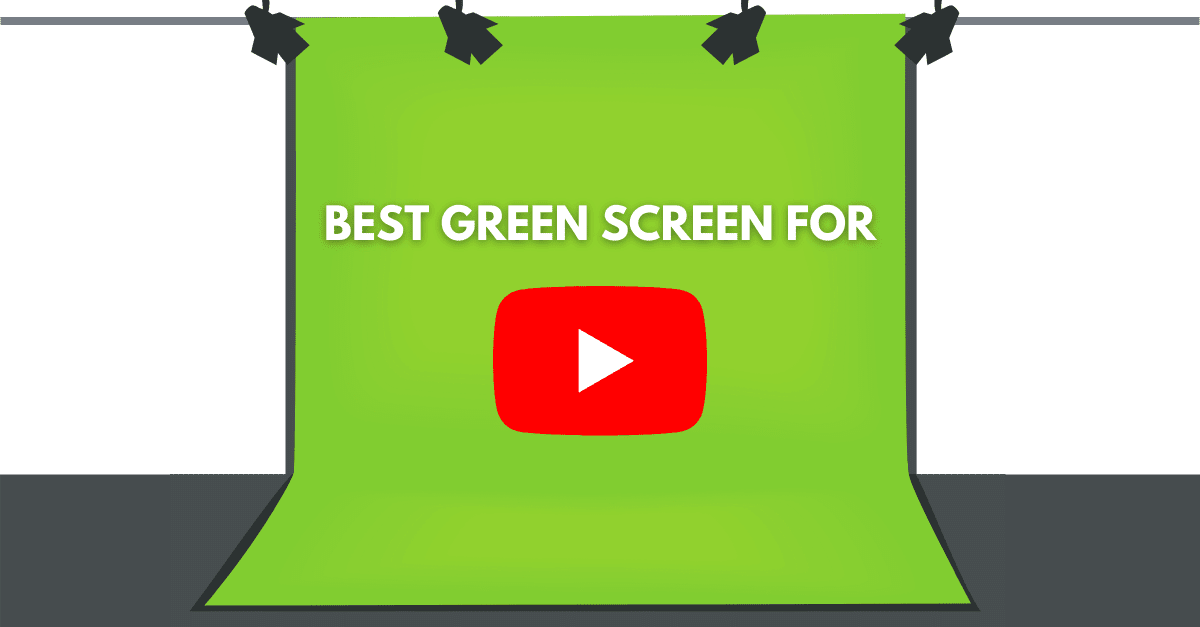When creating great YouTube videos, having the right equipment is essential. And one of the most versatile pieces of equipment is a green screen.
A green screen allows you to create cool special effects and backgrounds that wouldn’t be possible with just a regular video background. So a green screen is a must-have if you want to take your YouTube videos to the next level.
There are a lot of different green screens on the market, so it can be tricky to decide which one is right for you. That’s why we’ve put together this list of the best green screen for YouTube in different categories.
Not much time? Here’s an overview of our top 3:
[affiliatable id=’54448′]
- Do you need a green screen for YouTube videos?
- Advantages of using a green screen
- Best green screens for YouTube in each category
- How to use a green screen in 10 easy steps
- Final thoughts on the best green screens for YouTube
- FAQs
Do you need a green screen for YouTube videos?
A green screen, also known as a chroma key background, is a necessary tool for any YouTuber who wants to produce professional-looking videos. It allows you to easily remove the background of your footage and replace it with any other image or video you choose.
But is a green screen necessary for all YouTubers?
No. If you’re just starting or don’t have the budget for a green screen, a few alternatives will work just as well.
One option is to use a solid color background. This can be a plain wall, a piece of fabric, or even a poster. Make sure the color is as close to a bright green as possible, and the lighting is consistent.
Alternatively, you can just set up a regular background, backdrop, or film outdoors and take advantage of a “natural” background.
If, however, you want to produce high-quality videos indoors with a professional look, then a green screen is the best way to go. And luckily, they’re not as expensive as you might think.
So if you’re serious about YouTube, a green screen should be at the top of your list of must-haves.
Advantages of using a green screen
There are several advantages to using a green screen for your YouTube videos.
Flexibility: A green screen gives you the flexibility to create any kind of background you want. The possibilities are endless, whether you want to insert a video clip or an image.
Professional look: A green screen can give your videos a more polished, professional look without needing to purchase an expensive camera lens or video camera.
Convenience: With a green screen, you don’t have to worry about finding an appropriate background or setting up a complicated shooting environment. You can just film yourself before the green screen and let the software do the rest.

Best green screens for YouTube in each category
If you want to take your YouTube videos to the next level, we’ve covered you with the best green screens for YouTube in each category.
Best portable green screen
A portable green screen is a type of green screen that is easy to transport and set up. It is a great option for YouTubers who want the flexibility to shoot videos wherever they go.
Portable green screens tend to be smaller than traditional green screens. They also typically come with a carrying case, so you can easily take them on the go.
When choosing a portable green screen, it’s important to consider the size, type of material, and price. Some things to look for include:
- How big is the screen?
- What type of material is it made out of?
- Is there a carrying case?
Pros of portable green screens:
- Portable and easy to set up
- Great for on-the-go shooting
- Normally comes with a carrying case
Cons of portable green screens
- They can be a bit pricey
- Not as big as a traditional green screen
- Some models don’t come with a stand
Recommendation
[affiliatable id=’54470′]
[affiliatable id=’54476′]
Best green screen backdrop
A green screen backdrop is a green screen in its purest form. This is the actual green screen itself.
If you are looking for a high-quality green screen backdrop that will give your videos a professional look, you should consider investing in a muslin cloth background.
Muslin cloth backgrounds are made from a high-quality material with excellent light absorption, perfect for Chroma-keying in post-production.
Backdrops also tend to be bigger than most other green screen options, which gives you more flexibility when filming and setting up.
Pros of green screen backdrops:
- Available in several different sizes
- You can source the best material (muslin)
- Flexibility when setting up and filming
- Replaceable
Cons of green screen backdrops
- Stands and other equipment are often not included
- It can take a lot longer to set up and pack up
- Some materials can be prone to wrinkles
Recommendation
[affiliatable id=’54467′]
[affiliatable id=’54474′]
Best green screen kit
A green screen kit is a perfect option for those who want a complete solution. A green screen kit will often come with a green screen backdrop, a stand, and clamps, with some kits also including lighting.
This kit is great for those who are just starting with green screening and don’t have many other tools or equipment.
It’s also a great option for those who want to take their green screening on the go, as most kits come with a carrying case.
This doesn’t mean they’ll be as easy to transport and set up as purpose-made portable green screens, but you’ll be able to bring a “studio” with you onto the filming location if time allows it.
Pros of a green screen kit
- You get everything you need for green screening
- Ideal for beginners
- Can be transported and set up relatively easily
- Complete solution
- Affordable
Cons of a green screen kit
- It may not be as good quality as individual pieces.
- If you already have some equipment, you may pay for things you don’t need.
- You may not end up using a lot of the things that come in the kit.
Recommendation
[affiliatable id=’54469′]
[affiliatable id=’54475′]
Best green screen for streaming
Live streaming, as the name suggests, involves live-streaming video content to an audience in real time. This can be done through several platforms, including YouTube, Facebook, and Twitch.
A green screen is a must-have piece of equipment for those doing live streaming. Not only does it allow you to chroma key your background and remove any distractions from the shot, but it can also help to create a more professional look for your stream.
When looking for the best green screen for live streaming, there are a few factors to consider.
The first is size – how much space do you have to work with?
The second is portability – how easy is it to move and set up?
And finally, price – how much are you willing to spend?
Pros of green screens for streaming
- You can cut yourself out as a silhouette and easily use your screen as a background (ideal for gaming or reaction streaming).
- Can create a more professional look for your stream.
- You have an infinite number of background options.
- Easily add a “blurry” effect to your background for full attention to yourself.
Cons of green screens for streaming
- Some green screens can be quite expensive.
- It can be difficult to set up in some cases.
- If your chroma key software doesn’t add a background, the green screen in the background can turn you into “Meme-bait”.
Recommendation
[affiliatable id=’54471′]
[affiliatable id=’54477′]
Best green screen bodysuit
A green screen bodysuit is not something every YouTuber needs, but it can be a handy addition to your YouTube arsenal.
These nifty suits allow you to easily perform awesome special FX tricks that usually require a lot of editing or a complicated setup. Instead, a green screen bodysuit makes you invisible when you perform your chroma-keying, like Harry Potter and his invisibility cloak.
Here’s a great example of some of the awesome effects you can accomplish with a green screen suit:
Pros of green screen bodysuits
- You can easily become invisible and perform all sorts of cool FX tricks.
- They are relatively cheap.
- Great for blooper reels.
Cons of green screen bodysuits
- It can be difficult to find a good one that fits well.
- Maybe a bit too “toy-like” for some people’s taste.
- It works best when you are filming with others.
Recommendation
[affiliatable id=’54473′]
[affiliatable id=’54481′]
How to use a green screen in 10 easy steps
If you want to create a professional-looking YouTube video, using a green screen is a great way to do it.
In just ten easy steps, you can be on your way to creating videos that look amazing.
Here are the steps to follow on how to use a green screen:
- Place the green screen behind your subject.
- Make sure the green screen is flat and free of wrinkles or creases. Ensure the green screen is evenly lit, making editing much easier. For a more professional look, use a backlight on the subject to remove the green silhouette that may come from the reflection of the green screen.
- Use gaffers/duct tape to secure the green screen to the floor, if necessary.
- Frame your shot so that your subject is in front of the green screen and they don’t extend past the edge of the green screen. If the green screen doesn’t cover the entire area, don’t worry; as long as the green screen surrounds the subject, the remaining background can be easily removed when editing the footage.
- Record your video.
- Open your video editing software and import your footage.
- Drag and drop your footage onto the timeline.
- Cut out the background of your footage using a chroma key effect or filter.
- Add the new background to your video and continue editing it until it’s complete.
- Save and export your video file.
When choosing a green screen for YouTube, you must consider the size and type of screen you need. Various green screens are available on the market, from small portable screens to large backdrop screens.
In this article, we’ve highlighted Youtube’s best green screens in each category.
No matter what size or type of green screen you choose, make sure it is made of high-quality fabric and can be lit evenly. This will ensure that your footage looks professional and that the editing process is easier.
Final thoughts on the best green screens for YouTube
If you’re looking to create a professional-looking YouTube video, using a green screen is one great way to do it.
In just 10 easy steps, you can be on your way to creating videos that look amazing.
In this article, we’ve highlighted the best green screens for Youtube in each of these categories so that you can find the perfect one for your needs.
Our top 3 recommendations are:
The Neewer Chromakey Backdrop 2-in-1 Collapsible for portability. Check the latest price on Amazon here.
The Limo Photo Video Studio Light Kit for an affordable all-in-one solution. Check the latest price on Amazon here.
The Elgato Collapsible Green Screen for Streaming and commentary videos. Check the latest price on Amazon here.
FAQs
What is chroma keying?
Chroma keying is a post-production process in which a certain color can be removed from a video, replacing it with a different image.
This technique is mostly used to replace the background.
Why is the screen green?
The background can be any color, but green has been the most used since green is the least occurring color on people’s skin and clothing.
In addition, the green sensors in most cameras are more sensitive, meaning the green channel will have less noise than the red and blue.
What is the best material for green screens?
The green screen can be made from a wide range of materials; it can even be just green paint on a wall.
However, muslin is the most popular choice for a green screen backdrop since it is great at absorbing light, enabling a nice, evenly lit background.
What is the best green screen for YouTube?
The best green screen for YouTube will depend on your needs and budget.
Our top picks are the Neewer Chromakey Backdrop 2-in-1 Collapsible, the Limo Photo Studio Light Kit, and the Elgato Collapsible Green Screen for Streaming and commentary videos.
These green screens are made of high-quality fabric and can be lit evenly, making them ideal for professional-looking YouTube videos.