Google Trends is a free tool that lets you peek into your audience’s minds by showing what they’re searching for online. It’s like a map to a treasure trove of data, revealing trending topics, seasonal trends, and regional interests.
You can match your YouTube content to your viewers’ interests by tuning into these search trends. Think of it as a compass pointing you to more views and higher relevance.
But that’s not all. Google Trends also lets you compare different search terms, helping you understand what’s hot and what’s not. This way, you can shape your YouTube content strategy to stay ahead of the game.
Key Takeaways
- Understand Google Trends: This free tool provides valuable insights into what your potential audience is searching for on YouTube. You can increase your relevance and reach by aligning your content with trending topics.
- Optimize using Keywords: Keywords are crucial in helping the YouTube algorithm understand your content. Using relevant keywords in your video titles, descriptions, and tags can boost your visibility in search results and recommendations.
- Stay Adaptable and Regularly Monitor Trends: The landscape of YouTube is always evolving. Regularly checking Google Trends and being flexible enough to modify your content strategy based on these trends is key to your success on the platform.

Keywords and Optimization on YouTube
YouTube is the world’s most popular video-sharing service, with over 2.6 billion monthly active users. It offers a vast, diverse audience for your content. Creators, both amateur, and professional, share their videos spanning a broad range of genres — from education to entertainment, cooking to technology, and everything in between.
As a creator on YouTube, understanding the platform’s nuances is essential to navigating your journey and connecting with your target audience effectively.
At the heart of YouTube’s intricate algorithm lies keywords and optimization, a pair of influential factors that determine the visibility of your videos. Like the key to a lock, keywords help open the door to higher search rankings and increased discoverability on the platform.
Effective keyword usage enables the YouTube algorithm to understand your content better, helping match your video to the right viewer. Incorporating relevant keywords in your video titles, descriptions, and tags can boost your chances of appearing in search results and recommendations.
Remember that algorithms are just looking for patterns and then using viewers to validate them.
This is why optimization is broader than just keyword usage but also encompasses aspects like video quality, viewer engagement (likes, comments, shares), watch time, and more.
An optimized video is more likely to rank higher, leading to more views, subscribers, and success on YouTube.
Navigating Google Trends for YouTube
Google Trends isn’t just for web searches; it’s also a fantastic tool for YouTube creators like yourself. Within Google Trends, there’s a specific feature for YouTube search queries, which can provide invaluable insights for content planning and keyword selection.
By selecting “YouTube Search” as your filter, you can access trending data specific to YouTube, offering you a unique look into what users search for within the video-sharing platform.
This information is a powerful way to connect with the audience’s interests and stay ahead of the content curve.
What’s The Difference Between Web Searches and YouTube?
While Google Trends is predominantly known for exploring web search trends, its functionality for YouTube is a lesser-known but equally valuable resource. The difference lies primarily in the nature of the search data.
Web search data in Google Trends reflects what people search for on the entire web, while YouTube search data shows what people are specifically looking for on the YouTube platform.
This YouTube-specific data is a treasure trove of insight for YouTubers, as it directly relates to the content that YouTube users are interested in viewing and what you can optimize your content around.
Using Google Trends for YouTube Keyword Research
How to Use Google Trends for YouTube
Using Google Trends for YouTube is straightforward; here’s a quick overview:
- Visit the Google Trends website.
- Type your potential keywords into the search bar.
- Under the “Web Search” dropdown, select “YouTube Search.”
- Select your desired geographical region and time range.
- Analyze the search interest graph and related queries for insights.
The information you get can help you gauge the popularity of your keywords, giving you an idea of what your potential viewers are interested in, whether the topics are increasing in popularity, seasonality, and more.
Searching for Keywords
Keywords are like beacons guiding your audience to your content. When searching for keywords on Google Trends, consider these tips:
- Start broad, then narrow down: Begin with a general keyword related to your video content, and then explore related queries and topics for more specific keywords.
- Keep your audience in mind: Consider what terms your target audience would use to find your content.
- Use the “Related Queries” section: This feature shows additional terms people searched for, giving you more keyword ideas.
- Use specific and broad locations: If your audience is in a particular location, like the US, country-specific information is very valuable. But you can also find trends in other countries coming over to the US by looking at global or neighboring countries.
Interpreting Google Trends Data
Once you’ve searched for keywords, a wealth of data unfolds. But what does it all mean?
- Interest Over Time Graph: This graph shows your keyword’s popularity over the selected period. A higher value means higher popularity. The graph, however, only compares its most popular period within the set period.
- Regional Interest: This section displays areas where your keyword is most popular, allowing you to target your content to specific regions.
- Related Topics & Related Queries: These sections show related keywords people search for, providing more context and potential keyword ideas.
Remember, Google Trends doesn’t provide absolute search volume numbers; rather, it shows the relative popularity of search terms.
Use this information to guide your YouTube keyword strategy, helping you produce content that aligns with viewer interests and trends.
Streamlining YouTube Videos with Google Trends
Keywords on YouTube are the bridge connecting your content with your audience. Here’s how to fortify that bridge using Google Trends:
- Identify high-performing keywords: Use Google Trends to find keywords that are currently trending or have consistently high popularity. Incorporate these in your video title, description, and tags.
- Track keyword performance over time: Keep an eye on your chosen keywords. Are they gaining popularity or fading out? Use this data to update your video content and metadata regularly.
- Find related keywords: The ‘Related Queries’ section in Google Trends can help you uncover additional relevant keywords. Use these to optimize your content further and reach a broader viewer base.
Regional and Temporal Trends
Google Trends allows you to analyze search data based on region and time, presenting opportunities to tailor your content more effectively.
Regional Trends: By understanding which keywords are popular in specific regions, you can customize your content, language, and even video release times to cater to that audience. And you can catch onto new trends before they become popular in your area. Allowing you to ride the wave will at its peak.
Temporal Trends: Noticing when certain keywords peak can be advantageous. Is there a seasonal trend associated with your keyword? Schedule your video release accordingly to ride the wave of heightened interest, again, at its peak.
Aligning Trends with Video Content
Your video content and chosen keywords should be in harmony. If Google Trends shows high interest in a particular topic related to your niche, consider creating a video around that theme.
This strategy ensures your content stays relevant and increases the likelihood of reaching a larger audience and keeping your existing audience engaged.
Google Trends For YouTube Examples
Let’s briefly look at some examples you can use for inspiration.
For instance, cooking channels can leverage seasonal trends around holidays (like Thanksgiving or Christmas) to create relevant content, which typically gains significant viewership.
As shown below, interest in “Turkey Meat” is highest around Thanksgiving. And, that interest is growing each year, so it would be beneficial to have some videos on that topic leading up to that period.
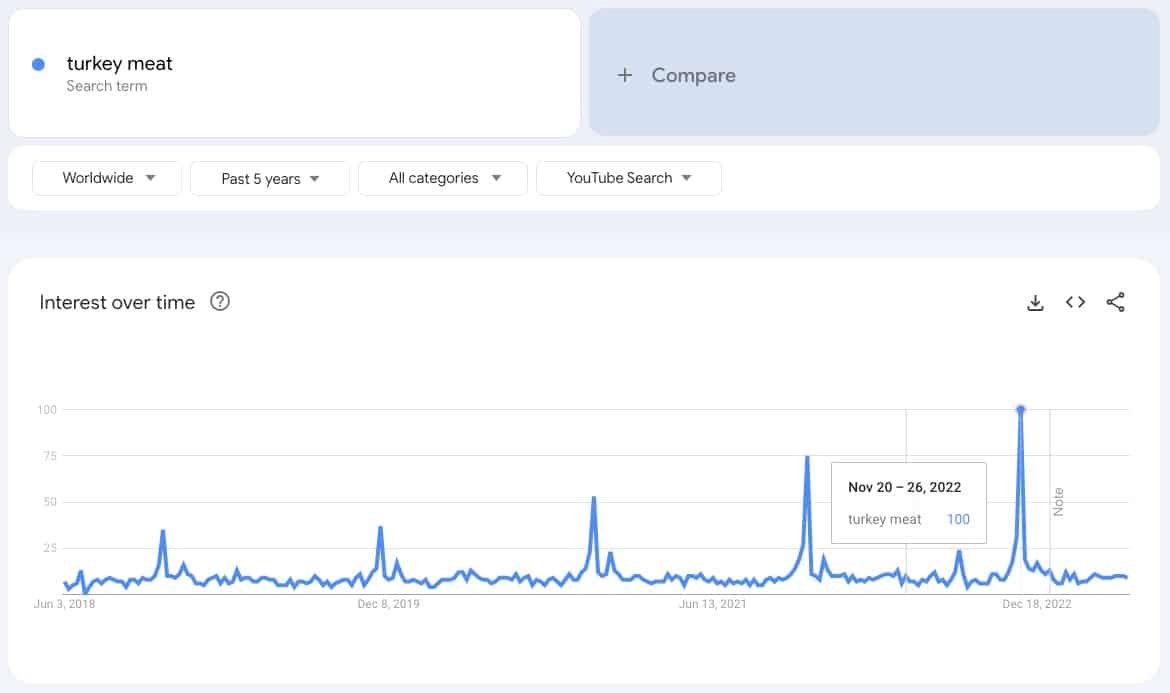
Tech review channels can closely monitor trends around product launches. They maximize their views and engagement by releasing their review videos when interest is peaking.
For example, when a new device launches, the previous model often also gains more interest as users are interested in the differences.
As you can see below, while the interest in the Samsung S20 was at its peak when it was initially launched, it gained interest again when the Samsung S20 FE was released in October 2020.
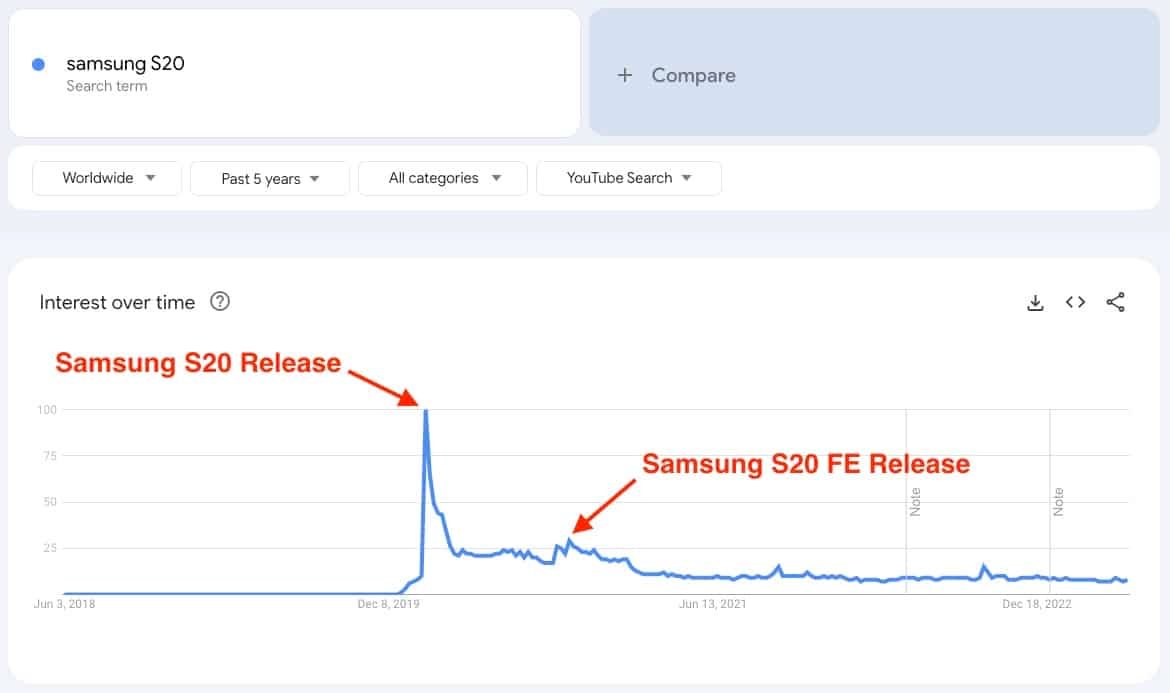
This means you can create content on the new device and the previous model and a comparison between the two instead of just the new device to maximize your reach and resources.
Takeaways From The Trenches
Successful YouTubers’ strategies provide valuable lessons for new creators:
- Stay alert to rising trends: Keep a regular check on Google Trends. Being among the first to create content on a trending topic can give you a significant advantage.
- Be adaptable: Don’t hesitate to modify your content strategy based on the trends. Adaptability is key in the dynamic world of YouTube.
- Use data, not just intuition: Your gut feeling is important, but backing it up with data from Google Trends ensures you’re making informed decisions.
Remember, Google Trends is a powerful tool but not a magic wand.
It’s there to guide and inform your decisions, not dictate them. Your creativity and unique perspective as a content creator will make you stand out on YouTube.
Things To Avoid When Using Google Trends
Even the most potent tools can lose their efficacy if misused. Here are a few common errors creators make while using Google Trends:
Ignoring The Context
Sometimes, a keyword might show a surge in popularity, but it might be due to a recent event or news unrelated to your content. Always check the context behind a trend.
Whenever you see a trending keyword, dig a little deeper to understand why it’s trending. This understanding can ensure you’re using the keyword in the right context.
Over-relying On Popular Keywords
While it’s essential to consider keyword popularity, staying true to your niche and the content you’re passionate about is equally important. Don’t create content based on popular keywords if it’s not something your channel caters to.
Include popular keywords, but don’t stray too far from your niche. Your audience follows you for your unique content, not for popular topics you’re not passionate about.
Failing To Check Trends Regularly
Trends change rapidly. Just because a keyword was popular a few months ago doesn’t mean it’s still trendy.
Make it a point to check Google Trends regularly. Staying updated with recent trends can help you seize new content opportunities.
Google Trends Within Your SEO Ecosystem
Google Trends is a powerful resource, but it’s not the only tool in your SEO arsenal. It should be used in conjunction with other SEO strategies and keyword research tools to provide a holistic approach to your YouTube SEO.
While Google Trends excels at showing the popularity of search terms over time, other tools can provide additional data, such as estimated search volumes, competition levels, keyword difficulty, and more.
Here are a few other keyword tools you can use:
YouTube’s Search Suggest: Start typing in the YouTube search bar and see the autocomplete suggestions. These can provide keyword ideas that are frequently searched for on YouTube.
TubeBuddy: This is a browser extension that provides several YouTube SEO tools, including keyword research, tag suggestions, and more.
VidIQ: Another browser extension that offers keyword suggestions, SEO scorecards, and analytics to optimize your YouTube videos.
Final Thoughts
In the ever-evolving landscape of YouTube, staying up-to-date with trends is not just beneficial; it’s essential. Regularly monitoring Google Trends can help you stay aligned with your audience’s changing interests, allowing you to create relevant and engaging content.
As a new YouTuber, the road ahead may seem overwhelming, but every successful YouTuber has started where you are. The key is to learn, adapt, and grow continually.
Use tools like Google Trends to guide your journey, but don’t let them overshadow your creativity and unique voice. After all, your distinct perspective will truly set you apart on this platform.
