Are you an international YouTube viewer having difficulty navigating the website because you don’t understand the language used? This article will show you exactly how to change your language settings.
Using a smartphone, you must change your device’s language to change the YouTube App language. The same is true for Smart TVs and consoles; however, you can also change the YouTube App on these platforms separately. If you are using a desktop browser, you will need to directly change the language of YouTube from the website.
In this article, we will cover the step-by-step methods for changing the language of YouTube on all of these devices.
Table of Contents:
How To Change YouTube Language On a Desktop
Follow these steps to change your YouTube language on a desktop.
Step 1: Open The YouTube Website
Open youtube.com on your desktop device.
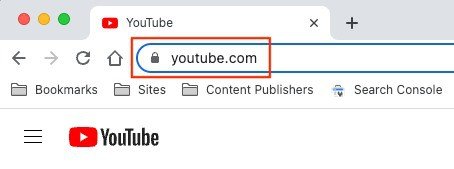
Tap your profile icon in the top right of the page.
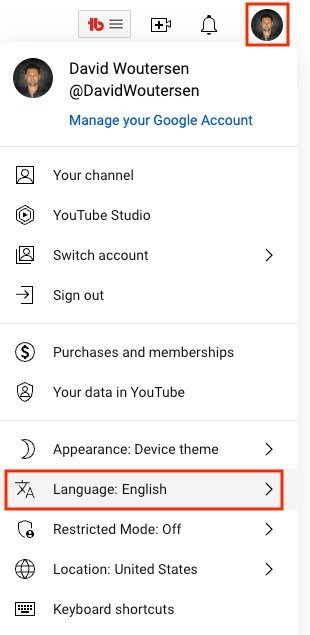
Step 2: Select The New Language
Tap Language.
YouTube will give you a list of all the available languages.
Click your preferred one to change the language on YouTube on your device.
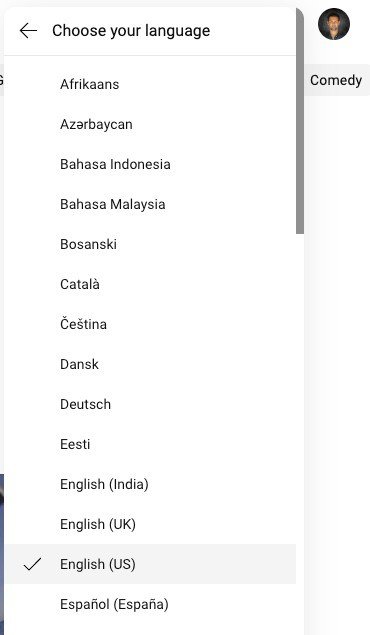
How To Change The YouTube Language On iOS
To change the language in the YouTube app on the iPhone, you have to change the language of your device because the language settings of mobile apps follow the language of your smartphone.
Follow these steps to change the language on an iPhone.
Step 1: Open The Settings
Go to the settings of your iPhone and tap “General.”
Step 2: Open The Language Tab
Click “Language and Region.”
You will likely see English as the default language of your device.
Step 3: Select Your Primary Language
Tap “Add Language” and add your preferred language from the list.
An alert will ask if you want to use English or the new language as a primary language.
Click the new one, and your device will display the new language automatically.
When you open the YouTube App, you’ll notice the interface and CCs are in the newly set language.
How To Change The YouTube Language On Android
To change the language of the YouTube app on Android, you have to change the language of your device because the language settings of mobile apps follow your smartphone’s language settings.
Follow these steps to change the language on an Android.
Step 1: Open The Settings Tab
Go to the Settings tab of your Android.
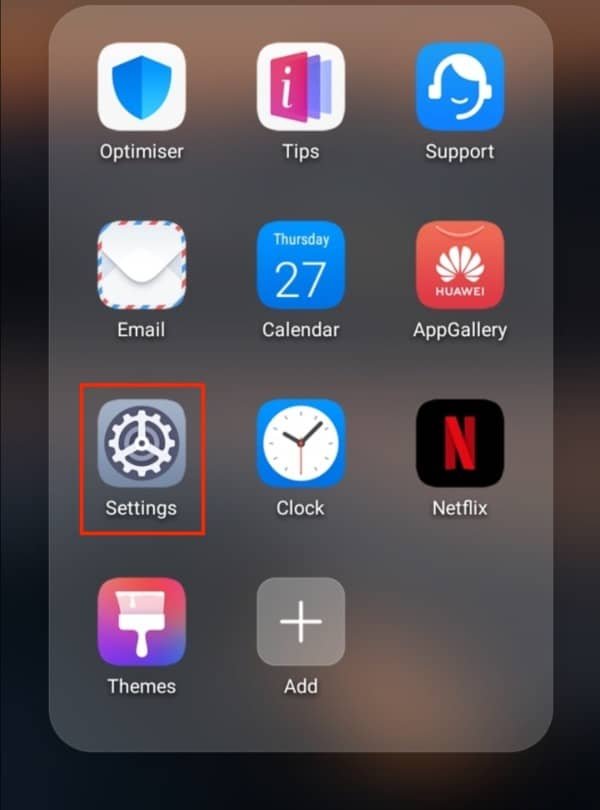
Then tap “System.”

Step 2: Open The Language Tab
Click “Language & input.”

Then select “Language and region.”

Now click “Add Language.”

After that, Type in and select your preferred language from the given list.

A dialogue box will appear, asking you to confirm whether you want to use the new language as the system language.
Click “Change,” and your device will display the new language automatically.

Changing YouTube Language On Smart TVs And Consoles
The YouTube app on smart TVs and game consoles follow your device’s language settings.
If you want to use the same language for YouTube and the device, change the system language of your device, which will automatically adjust the language of YouTube.
However, if you only want to change the language on the YouTube app, follow these steps.
Step 1: Go To Settings
Open the YouTube app on your smart TV or console and go to Settings.
Step 2: Select Your Preferred Language
Select “Language” and then choose your preferred language from the given list.

Final Thoughts
As we can see, changing the language settings on YouTube is fairly easy and should only take a few minutes.
Hopefully, this guide has given you some direction while navigating how to change the language on YouTube.
Taking a few extra moments and adjusting these settings can open up so many more possibilities of videos and content that you can enjoy and experience.
FAQs
What Happens When You Change The Language On YouTube?
When you change the language on YouTube, the app/site offers you subtitles of the videos in the new/altered language. The interface text is also displayed in the newly set language.
Can You Set Different Languages For Your Smartphone And YouTube App?
It isn’t possible as YouTube follows the system language of your android/iOS device. The phone and app can not have different languages set simultaneously.
Can You Change The Voice Search Language On YouTube?
Yes, you can change the voice search language. To do so, go to Settings > General > Voice Search Language and select your preferred language.
Can You Change The Language On YouTube While Using The Desktop Version On Mobile?
Yes, you can change the language of the desktop version on mobile. To do so, follow the same steps to change the language on a desktop we have outlined above.
